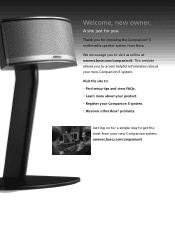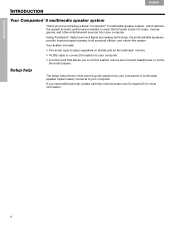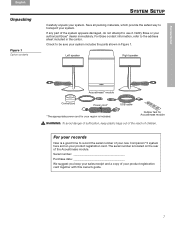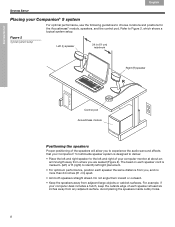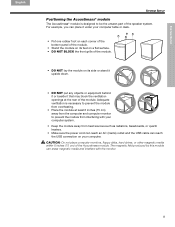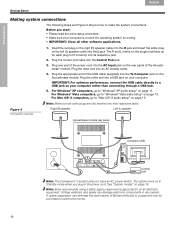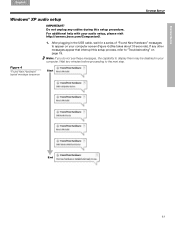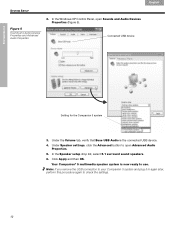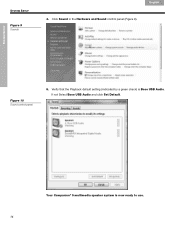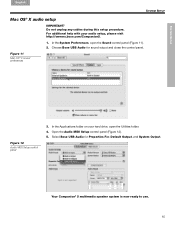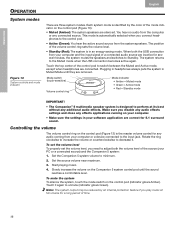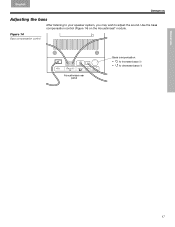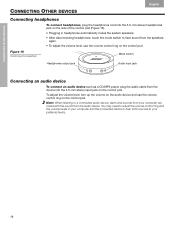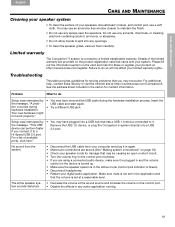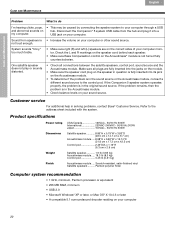Bose Companion 5 Support Question
Find answers below for this question about Bose Companion 5.Need a Bose Companion 5 manual? We have 1 online manual for this item!
Question posted by gmccloud on June 21st, 2011
How Do I Get Sound On Windows Media Player
The person who posted this question about this Bose product did not include a detailed explanation. Please use the "Request More Information" button to the right if more details would help you to answer this question.
Current Answers
Related Bose Companion 5 Manual Pages
Similar Questions
My Boss Sound Link Wireless Mobile Speaker Won't Power On.
The aux, bluetooth and mute indicators are all showing and my boss wireless mobile speaker won't pow...
The aux, bluetooth and mute indicators are all showing and my boss wireless mobile speaker won't pow...
(Posted by mrgadin 10 years ago)
My Companion 5 Has No Sound Coming Which Connected To My Iphone
(Posted by Anonymous-63796 11 years ago)
Bose Companion 3 Series Ii - I Can't Get Any Sound Out Of My Speakers.
I have tried hooking up my classroom Dell laptop (I'm a teacher) with the Bose system and I can't g...
I have tried hooking up my classroom Dell laptop (I'm a teacher) with the Bose system and I can't g...
(Posted by bvanroek 12 years ago)