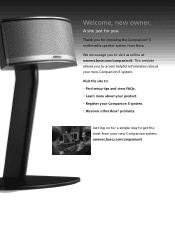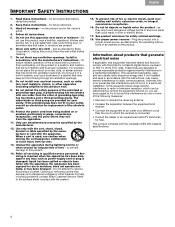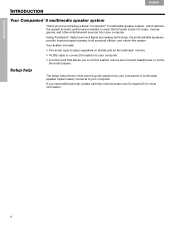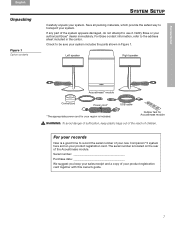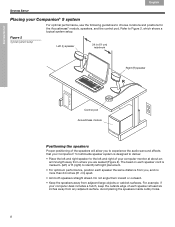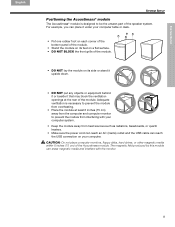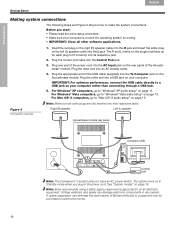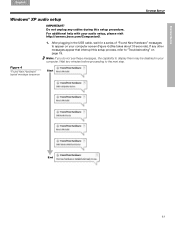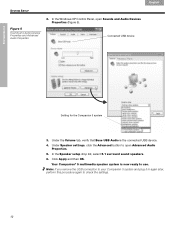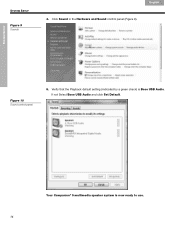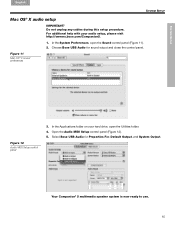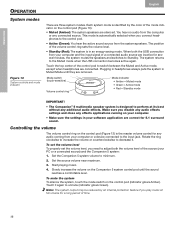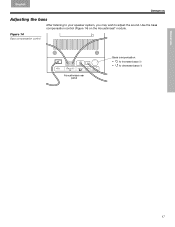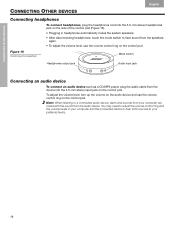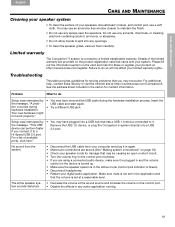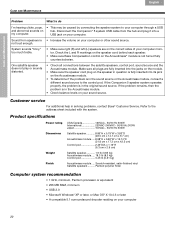Bose Companion 5 Support Question
Find answers below for this question about Bose Companion 5.Need a Bose Companion 5 manual? We have 1 online manual for this item!
Question posted by measibookk on June 17th, 2014
Windows Cannot Find Bose Companion 5 Speakers
The person who posted this question about this Bose product did not include a detailed explanation. Please use the "Request More Information" button to the right if more details would help you to answer this question.
Current Answers
Related Bose Companion 5 Manual Pages
Similar Questions
Can I Use My Bose Companion 5 Speaker System Outdoors
(Posted by gmarjackq 10 years ago)
Not Getting Volume On My New Companion 2 Multimedia Speakers
No volume from speakers. Companion 2 series 11
No volume from speakers. Companion 2 series 11
(Posted by xophie95 10 years ago)
My Bose Companion 5 2.1 Speakers Are No Longer Giving Any Output, I Opened To Ch
(Posted by samaingi2000 11 years ago)
Bose Companion 20 Speakers Connected To My Dell Inspiron 530 Pc
I just hooked up Bose Companion 20 speakers to my Dell Inspiron 530 PC. I cannot get any sound throu...
I just hooked up Bose Companion 20 speakers to my Dell Inspiron 530 PC. I cannot get any sound throu...
(Posted by scottbennekemper 12 years ago)