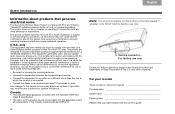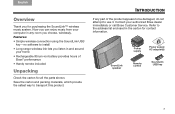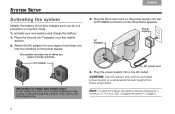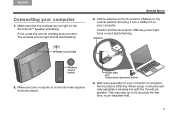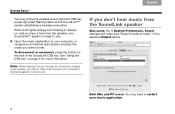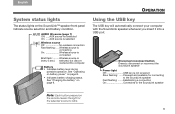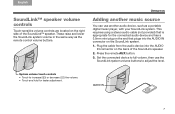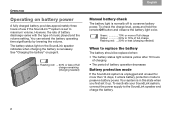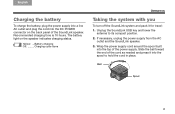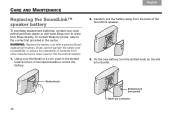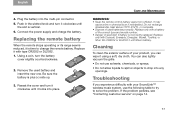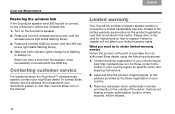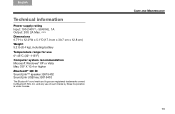Bose SoundLink Support Question
Find answers below for this question about Bose SoundLink.Need a Bose SoundLink manual? We have 1 online manual for this item!
Question posted by mrgadin on August 16th, 2013
My Boss Sound Link Wireless Mobile Speaker Won't Power On.
The aux, bluetooth and mute indicators are all showing and my boss wireless mobile speaker won't power on. What do I do, please? Thank you.
Current Answers
Related Bose SoundLink Manual Pages
Similar Questions
Can Any Wireless Speaker Work Withe The Bose Sound Link Usb
(Posted by junrsfli 10 years ago)
Connecting A Galaxy S3 Phone To Bose Sound-link Speaker
Hello everyone, I have a galaxy s3 phone that i have been using to connect and play music with my bo...
Hello everyone, I have a galaxy s3 phone that i have been using to connect and play music with my bo...
(Posted by thegamefreak8 11 years ago)
Bose Sound Link
I have only charged my sound link once, The next time I tried the charger doesn't work or sound link...
I have only charged my sound link once, The next time I tried the charger doesn't work or sound link...
(Posted by keithgermscheid 12 years ago)