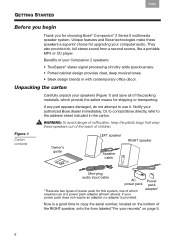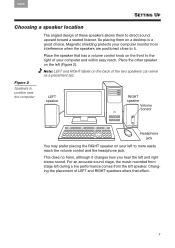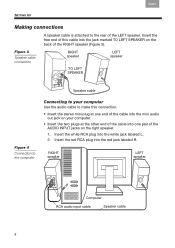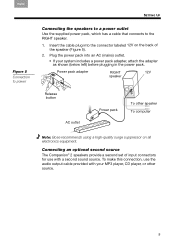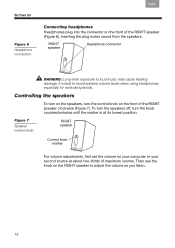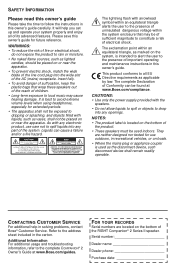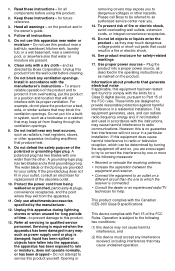Bose Companion 2 Series II Support Question
Find answers below for this question about Bose Companion 2 Series II.Need a Bose Companion 2 Series II manual? We have 2 online manuals for this item!
Question posted by dmark27 on June 2nd, 2011
Getting Sound
I just bot this product in an Apple store in Manhattan. Followed all the instructions and I am unable to get any sound
Current Answers
Related Bose Companion 2 Series II Manual Pages
Similar Questions
Cannot Get Sound From Company 2 Series Ii Speakers With Mac System
(Posted by tompross 10 years ago)
Not Getting Volume On My New Companion 2 Multimedia Speakers
No volume from speakers. Companion 2 series 11
No volume from speakers. Companion 2 series 11
(Posted by xophie95 10 years ago)
Cannot No Sound From Companion 2 Series Ii Speakers.
(Posted by wbarry43 11 years ago)
Can Not Get Sound From My Bose Companion 2 Series Speakers
(Posted by tlbarnes66 11 years ago)