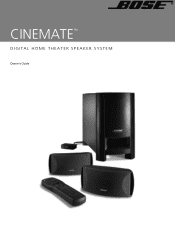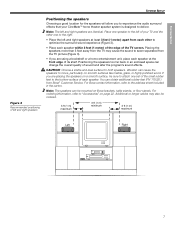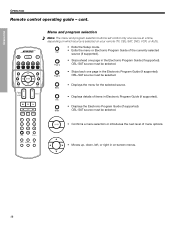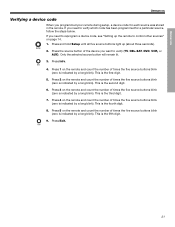Bose Cinemate Support Question
Find answers below for this question about Bose Cinemate.Need a Bose Cinemate manual? We have 3 online manuals for this item!
Question posted by stahrons on October 6th, 2011
Programming The Remote Control.
I did not get a Bose Cinemate remote control device code book with my Cinemate System. I recently bought the Bose Remote Control Device and would like to program the system, but can't find the codes anywhere. Where can I locate the code book?
Current Answers
Related Bose Cinemate Manual Pages
Similar Questions
Bose Remote Control Lifestyle 28/35 Home Entertainments Systems
I lost my remote control please let me know from wher i can get for lifestyle 28/35 DVD home enterta...
I lost my remote control please let me know from wher i can get for lifestyle 28/35 DVD home enterta...
(Posted by bashir1ahmadi 9 years ago)
How To Set Up Cinemate Remote Control If Code Is Not Available
(Posted by Carswdaryl 9 years ago)
How To Change Remote Control Code For Bose Cinemate Remote
(Posted by Matruss 10 years ago)
How To Troubleshoot Interface Module And Remote Control
When I plug in the interface agreen light will blink a couple times and then will go off. Then I tr...
When I plug in the interface agreen light will blink a couple times and then will go off. Then I tr...
(Posted by inapol70 11 years ago)
Bose Cinemate Remote Control Replacement
Lost the original remote, replaced it with a new one. Does the new one have to be paired to my syste...
Lost the original remote, replaced it with a new one. Does the new one have to be paired to my syste...
(Posted by aganze 12 years ago)