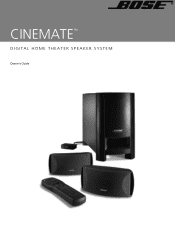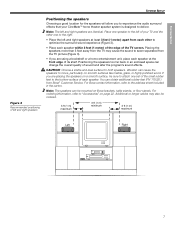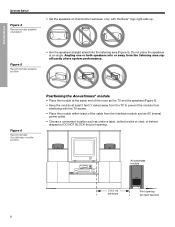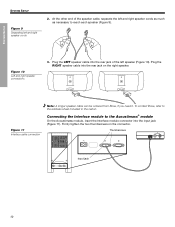Bose Cinemate Support Question
Find answers below for this question about Bose Cinemate.Need a Bose Cinemate manual? We have 3 online manuals for this item!
Question posted by fdebrogliebruxelles on April 11th, 2015
How To Connect Bose Solo 10/15 With A Mac Book Air
the booklet "universal remote device codes" indicates 2414 as the Apple code but the solo does not accept this code
Current Answers
Related Bose Cinemate Manual Pages
Similar Questions
Sound Stops After 10-15 Minutes
The sound seems to stop after the unit warms up
The sound seems to stop after the unit warms up
(Posted by shawnholman77 2 years ago)
Bose Cinemate Problems
i had an ipad 3 which connected to the cinemate speakers , when i upgraded to the ipad air the syste...
i had an ipad 3 which connected to the cinemate speakers , when i upgraded to the ipad air the syste...
(Posted by cadkinspritchet 10 years ago)
I Do Not Get Sound With My Acoustic Wave Soundlink Adapter Switched On
IThe Bose Accousitc Wave music system II is connected to the computor (it shows on the system)...but...
IThe Bose Accousitc Wave music system II is connected to the computor (it shows on the system)...but...
(Posted by joostvangils 11 years ago)
Programming The Remote Control.
I did not get a Bose Cinemate remote control device code book with my Cinemate System. I recently bo...
I did not get a Bose Cinemate remote control device code book with my Cinemate System. I recently bo...
(Posted by stahrons 12 years ago)