Bose 321 Support Question
Find answers below for this question about Bose 321.Need a Bose 321 manual? We have 2 online manuals for this item!
Question posted by Caurar on January 6th, 2014
How To Reset Bose 321 Remote
The person who posted this question about this Bose product did not include a detailed explanation. Please use the "Request More Information" button to the right if more details would help you to answer this question.
Current Answers
There are currently no answers that have been posted for this question.
Be the first to post an answer! Remember that you can earn up to 1,100 points for every answer you submit. The better the quality of your answer, the better chance it has to be accepted.
Be the first to post an answer! Remember that you can earn up to 1,100 points for every answer you submit. The better the quality of your answer, the better chance it has to be accepted.
Related Bose 321 Manual Pages
Owner's guide - Page 2


... features. Batteries
Please dispose of fire or electric shock, do not expose the system to rain or moisture.
No part of the Canadian Interference-Causing Equipment Regulations. WARNING: To...electric shock, match wide blade of your owner's guide for future reference.
©2002 Bose Corporation.
Please read this owner's guide
Please take the time to follow this owner's guide. ...
Owner's guide - Page 3


... 9 Media center placement 10 Placement choices for the Acoustimass® module 11 When the system setup is completed 12 Making the connections 13 Follow these basic steps 13 Connecting other sources...system 16 Attaching the supplied antennas 17 Connecting cable FM radio 18 Make the power connection after all the others 18 Turning off the internal speakers in your TV 18 Installing remote...
Owner's guide - Page 4


... DVD Setup submenu 36 Parental Control submenu 37
Reference 38 Taking care of your 3•2•1 home entertainment system 38 Cleaning the media center 38 Cleaning the speakers 38 Cleaning discs 38 Replacing the remote batteries 38 Troubleshooting 39 Customer service 40 Warranty 40 Accessories 40 Technical information 40
4
AM256950_02_V.pdf •...
Owner's guide - Page 5


... on the media center display.
These numbers are allocated according to -use infrared remote control • Console input jacks for connecting other source components (such as 4...pdf • January 29, 2002
5 Using Bose proprietary signal processing technology, the 3•2•1 system provides improved spaciousness from stereo recordings, and bold movie effects from surround-encoded...
Owner's guide - Page 6


... representation of several composite video systems. The PAL format is one of an analog signal. Confidential unpublished works. 1992-1997 Dolby Laboratories. Use of remote that is intended for Phase ... sound format used for audio or video storage on 12- The audio/video/data storage system based on disc. An acronym for transmission or recording. Letterbox -
NTSC - It is...
Owner's guide - Page 8


... 1 Contents of the shipping carton
Carefully unpack your authorized Bose dealer immediately. Check to the address sheet included in Figure 1. Notify Bose® or your system. Speakers
Rubber feet
Rubber feet
Acoustimass
module
Media center
Batteries
Remote control
120V power cord
Antenna stand
AM antenna
Stereo cable
Video cable
Owner's guide
Module cable
Speaker cable...
Owner's guide - Page 9


...system that connects to a power outlet.
Figure 2 Placement
Figure 3
Placement of the small speakers near a flat surface, be sure to attach the smaller of the two sets of sound and alter the movie effects. CAUTION: Choose a stable and level surface for the speakers and media center. To contact Bose...the listening area significantly alters system performance.
• If you are ...
Owner's guide - Page 10


...
Place the speakers up ), they are designed to sit only on their bottom surface (Figure 4). Bose® recommends a maximum distance of 3 feet from each speaker to the edge of the TV...Media center placement
Place the media center where nothing obstructs opening the disc tray on page 40. System Setup
Figure 4
Recommended orientation of the speakers
• Place the speakers on top of the ...
Owner's guide - Page 14


...
ACOUSTIMASS MODULE
S
R
AC input jack
AC INPUT
MUSIC CENTER
Acoustimass module cable
Note: Before using your Bose® dealer or a local electronics retailer.
14
AM256950_02_V.pdf • January 29, 2002 Firmly tighten the...12).
S-video as an alternate means to connect to the Acoustimass module
4.
System Setup
Figure 11
Right-angle connector that attaches to the TV An S-video...
Owner's guide - Page 16


...L R
TV
Supplied video cable
TV/VIDEO, INPUT, or AUX IN
RCA cable
TV/VIDEO TV remote
Important Note: Your television must be able to connect your VCR composite video output directly to your TV. Connecting your... COMPOSITE VIDEO INPUT.
When the video input is available at your local electronics store. System Setup
Figure 14
Connecting the Audio output from the TV to the VIDEO 1 input on the media...
Owner's guide - Page 19


...19 But it also provides the flexibility for you enjoy the benefits of Bose® sound with the plus (+) and minus (-) marked on the batteries with any ... the TV
The 3•2•1 system is not. Match
the plus (+) and minus (-) inside the battery compartment. 3.
The following illustrations show two additional means of the remote, slide open the battery compartment (...
Owner's guide - Page 20


... January 29, 2002 This allows you to use just one jack (for instance, VIDEO 1) on your remote to select the sound from cable
audio & video
Cable/sat
audio & video
VCR
audio
TV
video
Figure... button on the media center. audio
video
audio
Input from any video program you play.
System Setup
Figure 20
The media center receives all of the media center provides audio output (RECORD...
Owner's guide - Page 22


....pdf • January 29, 2002
POWER and MUTE controls
Switches the system on components connected to the media center, use the remote for the Bose Model 3•2•1 system) or programmable "learning" remote can switch components, such as the sound source and turns the system on to the previouslyselected FM station. SOURCE controls
Selects the built...
Owner's guide - Page 23
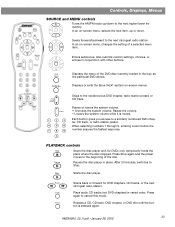
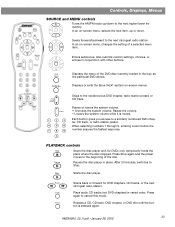
Displays or exits the Bose 3•2•1 system on -screen menu, changes the setting of a selected menu item.
...CD track.
1
2
3
4
5
6
7
8
9
0
Raises or lowers the system volume.
+ Unmutes the system volume.
Skips to the next strongest radio station. Lowers the system volume while it is pressed again.
Press Stop again and the player moves to a similarly...
Owner's guide - Page 24


...status of the system
Display indicators
With the system turned on, the music center display lights up at once (Figure 23). Opens/closes the disc tray. Not all of the remote control. Movie ...TRACK
ANGLE SETTINGS SLEEP
8-digit display
FM stereo indicator
Number of preset or title
CD play mode indicators
SHUFFLE REPEAT DISC REPEAT TRACK MOVIE EQ RDS STEREO
DVD CD AUX VIDEO 1 VIDEO 2 ...
Owner's guide - Page 25
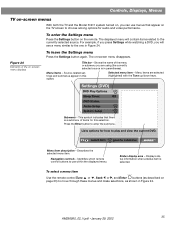
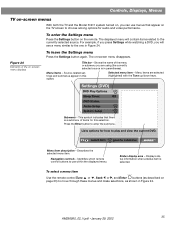
...space. Title bar - Source-related settings and submenus appear in parentheses).
Identifies which remote control buttons to the currently selected source. For example, if you press Settings while... disappears. Settings (DVD)
DVD Play Options
Sleep Timer:
Off
DVD Status:
Audio Setup
System Setup
Submenu -
AM256950_02_V.pdf • January 29, 2002
25 Controls, Displays, Menus...
Owner's guide - Page 27


... selected. Skip to close the tray. on .
2.
Operation
Turning your system on and off using the On/Off button ( ) on the remote control or the power button ( ) on top of this :
Pause ...rst DVD
Before you play automatically. Loading and playing a DVD
1. If it on with how the system remote control operates (as explained on page
22). • the region codes for video input from the ...
Owner's guide - Page 31


... already assigned to the preset station. 2. That number is on the remote to them quickly. Press 3.
See System Adjustments on the media center dis-
Press Enter.
Tunes to that station...available for Europe only) Output mode:
Audio Setup System Setup
FM setting options:
Off mm:ss
----
1 of 25 selection
On Off Stereo Mono selection selection
What the setting affects:
Timer not...
Owner's guide - Page 39


...a minute, then reconnect it. See
Important Note on the remote con-
Sound is distorted
• Make sure speaker cables ...8226; Be sure to reduce interference.
This allows the unit to reset itself . See "Cleaning discs" on the disc.
work or ... be defective. Clean the disc.
Reference
Troubleshooting
Problem
What to do
System doesn't do any- • Make sure the unit is turned...
Owner's guide - Page 40
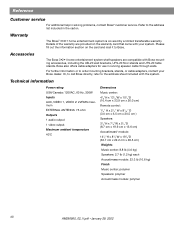
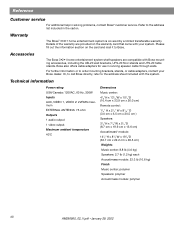
... covered by a limited transferable warranty.
Details of the warranty are compatible with the system.
Accessories
The Bose 3•2•1 home entertainment system shelf speakers are provided on the card and mail it to the address sheet included with Bose mounting accessories, including the UB-20 wall brackets, UFS-20 floor stands and UTS...
Similar Questions
How To Reset Bose Remote After A Power Surge?
(Posted by bishopnewhope 11 years ago)

