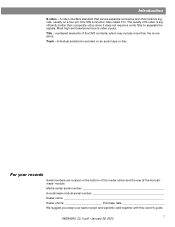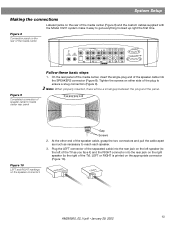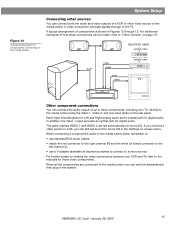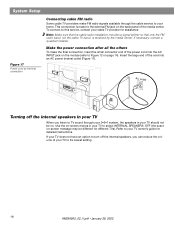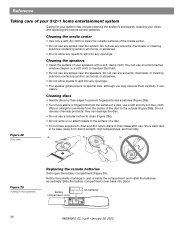Bose 321 Support Question
Find answers below for this question about Bose 321.Need a Bose 321 manual? We have 2 online manuals for this item!
Question posted by inGFe on June 2nd, 2014
How Can I Get A Or Replace The Power Connector For My Bose 321 Av Media Center
The person who posted this question about this Bose product did not include a detailed explanation. Please use the "Request More Information" button to the right if more details would help you to answer this question.
Current Answers
Related Bose 321 Manual Pages
Similar Questions
How To Get The Power Connector For My Bose 321 Av Media Center
(Posted by kittijoh 10 years ago)
321 Media Center
av 321 media center made on 1996 have a remote control?
av 321 media center made on 1996 have a remote control?
(Posted by edamarusa 11 years ago)
Bose Av 321 Media Center
i bought a used bose av 321 media center made on 1996 the sound perfect everythng works good, except...
i bought a used bose av 321 media center made on 1996 the sound perfect everythng works good, except...
(Posted by edamarusa 11 years ago)
I Would Like To Connect A Bose 321-ii Media Center To A Sony Bravia Tv.
How do I connect a BOSE 321-II media Center to a Sony Bravia 55" LED TV?
How do I connect a BOSE 321-II media Center to a Sony Bravia 55" LED TV?
(Posted by dwhip 11 years ago)
Power Connector
we move to a new house and for some reson the power cord for my bose 321 av media center is lost how...
we move to a new house and for some reson the power cord for my bose 321 av media center is lost how...
(Posted by ssalinas1999 12 years ago)