Bose 321 Support Question
Find answers below for this question about Bose 321.Need a Bose 321 manual? We have 2 online manuals for this item!
Question posted by ggavitt on October 28th, 2014
Where Can I Purchase A Replacement Acoustimass Module Cable
The person who posted this question about this Bose product did not include a detailed explanation. Please use the "Request More Information" button to the right if more details would help you to answer this question.
Current Answers
There are currently no answers that have been posted for this question.
Be the first to post an answer! Remember that you can earn up to 1,100 points for every answer you submit. The better the quality of your answer, the better chance it has to be accepted.
Be the first to post an answer! Remember that you can earn up to 1,100 points for every answer you submit. The better the quality of your answer, the better chance it has to be accepted.
Related Bose 321 Manual Pages
Owner's guide - Page 2


...
Do not incinerate. Save your 3•2•1 home entertainment system media center and the rear panel of the Acoustimass module:
The lightning flash with arrowhead symbol, within an ...the Important Safety Information sheet enclosed with the PS3-2-1 or PS321 powered speaker system (Acoustimass® module). CAUTION
RISK OF ELECTRICAL SHOCK DO NOT OPEN
CAUTION: TO REDUCE THE RISK...
Owner's guide - Page 3


... 10 Placement choices for the Acoustimass® module 11 When the system setup is completed 12 Making ...the connections 13 Follow these basic steps 13 Connecting other sources 15 Other component connections 15 Connecting your TV to the system 16 Connecting your VCR to the system 16 Attaching the supplied antennas 17 Connecting cable...
Owner's guide - Page 4


... 36 DVD Setup submenu 36 Parental Control submenu 37
Reference 38 Taking care of your 3•2•1 home entertainment system 38 Cleaning the media center 38 Cleaning the speakers 38 Cleaning discs 38 Replacing the remote batteries 38 Troubleshooting 39 Customer service 40 Warranty 40 Accessories 40 Technical information 40
4
AM256950_02_V.pdf...
Owner's guide - Page 5


... carton for the 3•2•1 home entertainment system or on the media center display. If a button has only a symbol, that alone will be used by that comes in a small console • Small, easy-to-place shelf speakers and an attractive floor-standing Acoustimass® module • Easy-to-use infrared remote control...
Owner's guide - Page 7
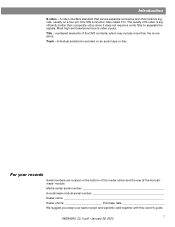
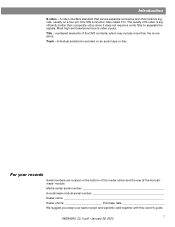
... signals. Individual selections recorded on a four-pin mini-DIN connector. AM256950_02_V.pdf • January 29, 2002
7 Introduction
S-video - Media center serial number Acoustimass module serial number Dealer name Dealer phone Purchase date We suggest you keep your records
Serial numbers are located on the bottom of the media center and the rear of...
Owner's guide - Page 8


....
Speakers
Rubber feet
Rubber feet
Acoustimass
module
Media center
Batteries
Remote control
120V power cord
Antenna stand
AM antenna
Stereo cable
Video cable
Owner's guide
Module cable
Speaker cable
FM antenna
Quick setup guide
8
AM256950_02_V.pdf • January 29, 2002
For Bose contact information, refer to be sure your system includes the parts shown in Figure...
Owner's guide - Page 9


....
AM256950_02_V.pdf • January 29, 2002
9
Keep in a corner position
Note: Angling one or both speakers and to the Acoustimass® module, while the module is designed to deliver. • Be sure to face each speaker at the front edge of its shelf. System Setup
Selecting locations for your Model 3•2•1 home entertainment...
Owner's guide - Page 10


...their bottom surface (Figure 4). Make sure it is within reach of the cables connected to the Acoustimass® module and the speakers. Bose® recommends a maximum distance of 3 feet from... needed for all the cables to reach. If additional audio cables are magnetically shielded to prevent interference when they can also be mounted on page 40. System Setup
Figure 4
Recommended orientation...
Owner's guide - Page 11
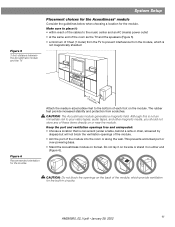
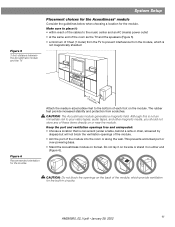
...Acoustimass module and the TV
System Setup
Placement choices for the Acoustimass® module
Consider the guidelines below when choosing a location for the built-in circuitry. Make sure to the bottom of these items directly on or near the module... over-powering bass.
• Stand the Acoustimass module on its side or stand it : • within reach of the cables to the music center and an AC ...
Owner's guide - Page 13
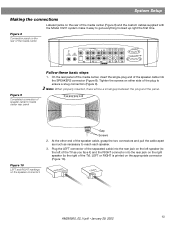
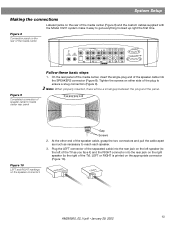
...
AUDIO OUTPUT
L
R
S
S
R
SPEAKERS ACOUSTIMASS MODULE
Figure 9
Completed connection of the TV).
Figure 8 Connection panel on either side of the plug to the right of speaker cable to media center rear panel
Stop/Eject
Skip... System Setup
Making the connections
Labeled jacks on the appropriate connector (Figure 10). LEFT or RIGHT is printed on the rear of the speaker cable into...
Owner's guide - Page 14


...
MUSIC CENTER
Acoustimass module cable
Note: Before using your TV to VIDEO OUTPUT (Figure 12). System Setup
Figure 11
Right-angle connector that attaches to the media center
5. On the Acoustimass® module, insert the right-angle connector (Figure 11) of the supplied video cable (marked in yellow) to play a DVD or other video source, be purchased from...
Owner's guide - Page 16


...VIDEO INPUT
C
VIDEO OUTPUT
C
AUDIO OUTPUT
L
SPEAKERS
R
S
ACOUSTIMASS MODULE
S
R
Media center
VIDEO IN
AUDIO OUT
L R
TV
Supplied video cable
TV/VIDEO, INPUT, or AUX IN
RCA cable
TV/VIDEO TV remote
Important Note: Your television must be able to...to the VIDEO 1 input on the media center
Connecting your TV to the system
The type of video connection used with your TV (Figure 14) must ...
Owner's guide - Page 17


...
LOOP
ANTENNA ANTENNA
OPTICAL R
AUDIO INPUT
VIDEO 2
L
D
R
D
AUX L
VIDEO INPUT
C
VIDEO
AUDIO
OUTPUT OUTPUT
C
L
SPEAKERS
R
S
ACOUSTIMASS MODULE
S
R
Media center
VIDEO OUT
AUDIO OUT
Video cable
L
R
VCR RCA cable
Note: Do not connect the video output of your 3•2•1 system media center to a VCR; Attaching the supplied antennas
The rear panel of each antenna to...
Owner's guide - Page 18
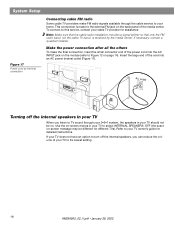
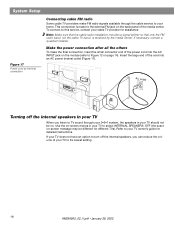
...the AC INPUT jack on the module (refer to the external FM jack on .
This connection is received by the media center. Note: Make sure that the cable radio installation includes a signal ....
18
AM256950_02_V.pdf • January 29, 2002 System Setup
Figure 17
Power cord as the final connection
Connecting cable FM radio
Some cable TV providers make the final connection, insert ...
Owner's guide - Page 19


...center receives audio signals from the cable or satellite box and the VCR, but not from the TV
The 3•2•1 system is not. The following illustrations...Replace the batteries when the remote control stops operating or its range seems reduced.
Match
the plus (+) and minus (-) inside the battery compartment. 3. Slide the battery compartment cover back into place.
Audio from a cable...
Owner's guide - Page 20


...Cable/sat
audio & video
VCR
audio
TV
video
Figure 21
Record/playback connections
Connecting recording equipment
The rear panel of the video source sound through one button on the media center.
audio
video
audio
Input from any video program you play.
System...
S
S
R
ACOUSTIMASS MODULE
RECORD INPUT
Media center
L
R
Recording component
20
AM256950_02_V.pdf • January 29,...
Owner's guide - Page 21
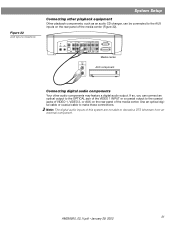
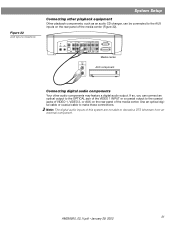
...input connections
System Setup
Connecting other audio components may feature a digital audio output. Use an optical digital cable or coaxial cable to ...L
D
R
D
AUX L
VIDEO INPUT
C
VIDEO
AUDIO
OUTPUT OUTPUT
C
L
R
S
S
R
SPEAKERS ACOUSTIMASS MODULE
Media center
AUDIO OUT
AUX component
L
R
Connecting digital audio components
Your other playback equipment
Other playback components, ...
Owner's guide - Page 34
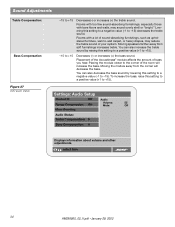
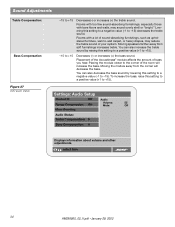
... farther away from the corner will increase the bass. Placing the module closer to the corner of your system. Sound Adjustments
Treble Compensation:
Bass Compensation:
Figure 27 DVD audio status
-15 to -15) decreases the treble sound.
Placement of the Acoustimass® module affects the amount of sound-absorbing furnishings, such as upholstered furniture...
Owner's guide - Page 39


...components. Make sure to reset itself . See "Replacing the remote batteries" on . • When...cables are not damaged and the connections are secure. • Reduce the output level from any external components connected to select a source (CD/DVD, AM/FM, etc.).
• Unplug the Acoustimass module...on . Reference
Troubleshooting
Problem
What to do
System doesn't do any- • Make ...
Owner's guide - Page 40
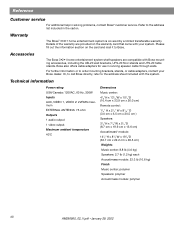
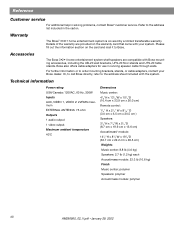
...
For additional help in running speaker cable through walls. Accessories
The Bose 3•2•1 home entertainment system shelf speakers are provided on the... each Acoustimass module: 23.3 lb (10.6 kg) Finish Music center: polymer Speakers: polymer Acoustimass module: polymer
40
AM256950_02_V.pdf • January 29, 2002
Details of the warranty are compatible with the system. For...
Similar Questions
Bose Lifestyle T20 Acoustimass Module How To Find Fuse
(Posted by muchaKj 9 years ago)
What Is A Acoustimass Module For My Bose Model Av3-2-1ii Media Center, 321,
3-2-1, series ii
3-2-1, series ii
(Posted by wynonjayw 9 years ago)
Where Can I Buy A Replacement Interface Module For Bose Cinemate Ii
(Posted by jp704su 10 years ago)
Bose 321 Acoustimass Module
My Bose 321 acoustimass module is nine years old and quit working, how to troubleshoot?
My Bose 321 acoustimass module is nine years old and quit working, how to troubleshoot?
(Posted by jngabreski 10 years ago)
My Acoustimass Module Has No Sound
how can i fix my acoustimass tower the small speakers work however, the tower has no sound
how can i fix my acoustimass tower the small speakers work however, the tower has no sound
(Posted by Anonymous-66940 11 years ago)

