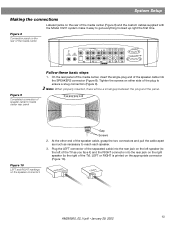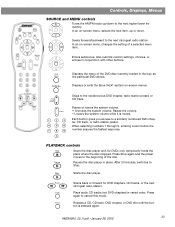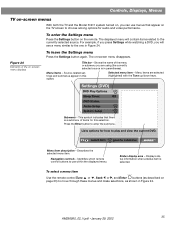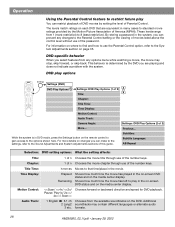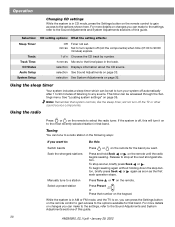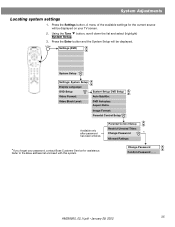Bose 321 Support Question
Find answers below for this question about Bose 321.Need a Bose 321 manual? We have 2 online manuals for this item!
Question posted by yzandjennie on April 8th, 2012
Three Buttons On The Media Centre Have Stopped Working The On And Off,vol,enter
The person who posted this question about this Bose product did not include a detailed explanation. Please use the "Request More Information" button to the right if more details would help you to answer this question.
Current Answers
Related Bose 321 Manual Pages
Similar Questions
When Was Bose 321 Media Center Av3-2-1 Home Theater System Intruduced
(Posted by ABDIsunil1 10 years ago)
Will The Bose Cinemate Gs Remote Work With The Cinemate System
(Posted by seardagood 10 years ago)
Bose Av 321 Media Center
i bought a used bose av 321 media center made on 1996 the sound perfect everythng works good, except...
i bought a used bose av 321 media center made on 1996 the sound perfect everythng works good, except...
(Posted by edamarusa 11 years ago)
Lifestyle Extra Speaker Stopped Working - Boseline Gone From Display
Have tried a factory reset but nothing doing. Also checked all cables and plugs and tried unplug/rep...
Have tried a factory reset but nothing doing. Also checked all cables and plugs and tried unplug/rep...
(Posted by johnh22057 11 years ago)
I Would Like To Connect A Bose 321-ii Media Center To A Sony Bravia Tv.
How do I connect a BOSE 321-II media Center to a Sony Bravia 55" LED TV?
How do I connect a BOSE 321-II media Center to a Sony Bravia 55" LED TV?
(Posted by dwhip 11 years ago)