Bose 321 Support Question
Find answers below for this question about Bose 321.Need a Bose 321 manual? We have 2 online manuals for this item!
Question posted by pbiledawnp on May 4th, 2014
How To Keep The Bosec 321 On Aux Pcm
The person who posted this question about this Bose product did not include a detailed explanation. Please use the "Request More Information" button to the right if more details would help you to answer this question.
Current Answers
There are currently no answers that have been posted for this question.
Be the first to post an answer! Remember that you can earn up to 1,100 points for every answer you submit. The better the quality of your answer, the better chance it has to be accepted.
Be the first to post an answer! Remember that you can earn up to 1,100 points for every answer you submit. The better the quality of your answer, the better chance it has to be accepted.
Related Bose 321 Manual Pages
Owner's guide - Page 2


...instructions on the Important Safety Information sheet enclosed with the PS3-2-1 or PS321 powered speaker system (Acoustimass® module). No part of this owner's guide carefully. Safety Information
... of sufficient magnitude to EN60825-1:1994 + A11.
Do not incinerate. Save your system properly, and enjoy all requirements of plug to the presence of its advanced features. REFER...
Owner's guide - Page 3


...discs 5 How text is used in this owner's guide 5 Glossary of terms 5 For your records 7
System Setup 8 Unpacking 8 Selecting locations for your Model 3•2•1 speakers and media center 9 Placing the... center placement 10 Placement choices for the Acoustimass® module 11 When the system setup is completed 12 Making the connections 13 Follow these basic steps 13 Connecting...
Owner's guide - Page 4


... settings for the other sources 32
System settings 32
Sound Adjustments 33 Locating Audio Setup 33 Audio Setup menu 33
System Adjustments 35 Locating system settings 35 System Setup menu 36 DVD Setup submenu ... submenu 37
Reference 38 Taking care of your 3•2•1 home entertainment system 38 Cleaning the media center 38 Cleaning the speakers 38 Cleaning discs 38 Replacing...
Owner's guide - Page 5


... of discs identified by 3) in bold type with a line above and below. Using Bose proprietary signal processing technology, the 3•2•1 system provides improved spaciousness from stereo recordings, and bold movie effects from surround-encoded materials. Then be sure to the height.
On-Screen Display messages appear in aspect ratio...
Owner's guide - Page 6


...is protected by method claims of several composite video systems. The PAL format is prohibited.
PCM - This product incorporates copyright protection technology that is...one of certain U.S. "DTS" and "DTS Digital Surround" are registered trademarks of composite video systems. Dolby* - MPEG Layer-3 audio compression technology licensed by Macrovision Corporation, and is also ...
Owner's guide - Page 8


... feet
Acoustimass
module
Media center
Batteries
Remote control
120V power cord
Antenna stand
AM antenna
Stereo cable
Video cable
Owner's guide
Module cable
Speaker cable
FM antenna
Quick setup guide
...part of the media center and Acoustimass® module.
Copy those numbers onto your system. WARNING: To avoid danger of suffocation, keep the plastic bags out of the reach ...
Owner's guide - Page 9


...obtain additional rubber feet (part number 178321) from the listening area significantly alters system performance.
• If you are offered to choose locations and positions for the speakers ...Model 3•2•1 speakers and media center
Use the following guidelines to ensure the best system performance, you enjoy. To contact Bose, refer to the list of of supplied rubber feet...
Owner's guide - Page 13
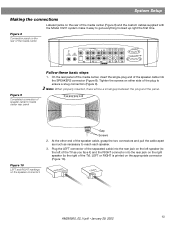
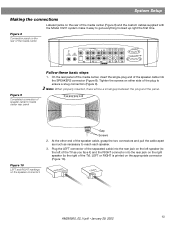
...
VIDEO 1
D
L
75 Ω FM
AM LOOP
ANTENNA ANTENNA
OPTICAL
R
AUDIO INPUT
VIDEO 2
L
D
R
D
AUX L
VIDEO INPUT
C
VIDEO OUTPUT
C
AUDIO OUTPUT
L
R
S
S
R
SPEAKERS ACOUSTIMASS MODULE
Figure 9
Completed connection of the...8) and the custom cables supplied with the Model 3•2•1 system make it ) and the RIGHT connector into the SPEAKERS connector (Figure 8). LEFT ...
Owner's guide - Page 14


... two screws at each end of the cable into the jack labeled MEDIA CENTER.
System Setup
Figure 11
Right-angle connector that attaches to VIDEO OUTPUT (Figure 12). On... cable
VIDEO
D
L
75 Ω FM
AM LOOP
ANTENNA ANTENNA
OPTICAL R
AUDIO INPUT
IDEO 2
L
D
R
D
AUX L
VIDEO INPUT
C
VIDEO OUTPUT
C
AUDIO OUTPUT
L
SPEAKERS
R
S
ACOUSTIMASS MODULE
S
R
AC input jack
AC INPUT
...
Owner's guide - Page 15
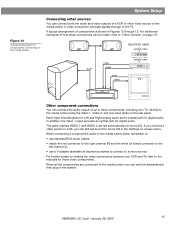
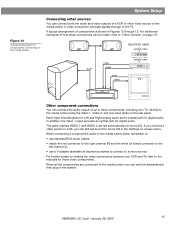
...
audio & video
VCR
TV
Other component connections
You can add the antennas and then plug in the system. AM256950_02_V.pdf • January 29, 2002
15 A video connection will pass signals through 15. Each... video connections between your TV, directly to the media center using the Video 1, Video 2, and Aux input jacks on page 19. The jacks marked VIDEO 1 and VIDEO 2 are connected to the media...
Owner's guide - Page 16


... or 91, so you connected your TV to the S-VIDEO OUTPUT, connect your VCR to the system
The type of connection used with your VCR. If it is a button labeled either "TV/VIDEO," "INPUT," or "AUX IN" (or a similar term) for VIDEO INPUT when playing a DVD or other video source. If you...
Owner's guide - Page 17


...1
D
L
75 Ω
AM
FM
LOOP
ANTENNA ANTENNA
OPTICAL R
AUDIO INPUT
VIDEO 2
L
D
R
D
AUX L
VIDEO INPUT
C
VIDEO
AUDIO
OUTPUT OUTPUT
C
L
SPEAKERS
R
S
ACOUSTIMASS MODULE
S
R
Media center
VIDEO OUT...L
R
VCR RCA cable
Note: Do not connect the video output of your 3•2•1 system media center to a wall. To add an outdoor antenna, consult a qualified installer....
Owner's guide - Page 20


... you play. VIDEO I
D
L
75 Ω
AM
FM
LOOP
ANTENNA ANTENNA
OPTICAL
R
AUDIO INPUT
VIDEO 2
L
D
AUX L
VIDEO INPUT
C
VIDEO OUTPUT
C
AUDIO OUTPUT
L
SPEAKERS
R
D
R
S
S
R
ACOUSTIMASS MODULE
RECORD INPUT
Media center...panel of the video source sound through one button on the media center. System Setup
Figure 20
The media center receives all of the media center provides ...
Owner's guide - Page 21
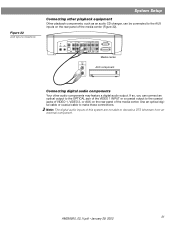
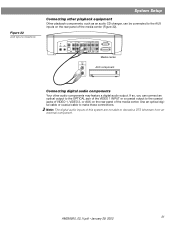
... an optical digital cable or coaxial cable to the coaxial jacks of VIDEO 1, VIDEO 2, or AUX on the rear panel of the media center. AM256950_02_V.pdf • January 29, 2002
21
Figure 22 AUX input connections
System Setup
Connecting other audio components may feature a digital audio output. Note: The digital audio inputs of...
Owner's guide - Page 22


... the Model 3•2•1 remote nor the media center can control this system. Other buttons on or off . Selects AUX as the TV or VCR, on the media center provide some of the media center performs the same function. Unmutes the system volume. Selects Video 2 as described below. Selects the built-in tuner...
Owner's guide - Page 24


...of preset or title
CD play mode indicators
SHUFFLE REPEAT DISC REPEAT TRACK MOVIE EQ RDS STEREO
DVD CD AUX VIDEO 1 VIDEO 2 AM FM
Source indicators (The selected source appears in an outlined ...that indicates the current status of the system, and a DVD/CD tray that may appear, depending on the current status of the system
Display indicators
With the system turned on, the music center display ...
Owner's guide - Page 31


...2. Makes RDS information appear in FM) to tune to the stored preset station. See System Adjustments on the media center dis- Operation
Storing preferred stations as preset selections
For radio ...now available for Europe only) Output mode:
Audio Setup System Setup
FM setting options:
Off mm:ss
----
1 of 25 selection
On Off Stereo Mono selection selection
What the setting affects:
Timer not ...
Owner's guide - Page 32


... to the owner's manual that component.
Refer to 90:00 minutes) expires.
Pressing AUX, Video 1 or Video 2 on the 3•2•1 system remote turns on the component front panel. selection See Sound Adjustments on page 33. System settings
When necessary, the system settings can make, refer to raise or lower the volume of the...
Owner's guide - Page 33


...this particular movie. On Automatically adjusts the volume so you turn the system on to DVD, VIDEO 1, VIDEO 2, or AUX. Indicates that a Dolby 1+1 audio track is normally engaged when you... dialogue) and are not overwhelmed by loud special effects, like an explosion. selection Displays system audio information. Press the Settings button. Off Mono decoding not active. On Automatically engages ...
Owner's guide - Page 40
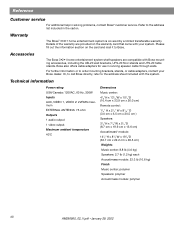
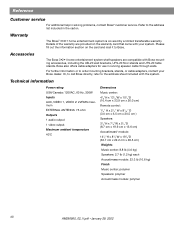
... Bose® 3•2•1 home entertainment system is covered by a limited transferable warranty. Technical information
Power rating USA/Canada: 120VAC, 60 Hz, 300W Inputs AUX, VIDEO 1, VIDEO 2: 2VRMS maximum EXTERNAL ...pdf • January 29, 2002 Accessories
The Bose 3•2•1 home entertainment system shelf speakers are provided on the card and mail it to the address list ...
Similar Questions
Mes Sed Up My Bosé 321 Audio System
I need to extend the distance of my Bose 321 system speakers, but now the left speaker audio level i...
I need to extend the distance of my Bose 321 system speakers, but now the left speaker audio level i...
(Posted by jcisazam 10 years ago)

