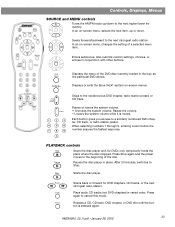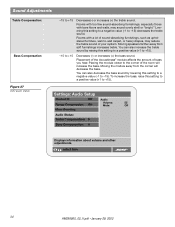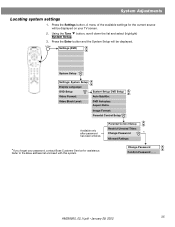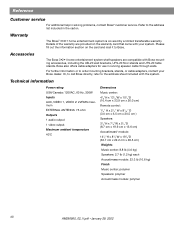Bose 321 Support Question
Find answers below for this question about Bose 321.Need a Bose 321 manual? We have 2 online manuals for this item!
Question posted by iziramint on December 27th, 2013
My Bose 321 System Will Not Work With Lg 55 Led
The person who posted this question about this Bose product did not include a detailed explanation. Please use the "Request More Information" button to the right if more details would help you to answer this question.
Current Answers
Related Bose 321 Manual Pages
Similar Questions
Only 1 Speaker Works With Bose 321 Using Macbook Pro
How come only 1 speaker works when i connect my macbook pro to Bose 321 but all speakers work when...
How come only 1 speaker works when i connect my macbook pro to Bose 321 but all speakers work when...
(Posted by redmoncherie 11 years ago)
Bose 321 Work Without Nedia Consul
I want to hook my bose PS3-2-1ii up to tv without having to use the dvd player to run to tv.
I want to hook my bose PS3-2-1ii up to tv without having to use the dvd player to run to tv.
(Posted by blade88007 11 years ago)
I Would Like To Connect A Bose 321-ii Media Center To A Sony Bravia Tv.
How do I connect a BOSE 321-II media Center to a Sony Bravia 55" LED TV?
How do I connect a BOSE 321-II media Center to a Sony Bravia 55" LED TV?
(Posted by dwhip 11 years ago)
How Do I Get The Codes For The Bose 321 System To Have Remote Work On Tv
(Posted by shim2692 11 years ago)