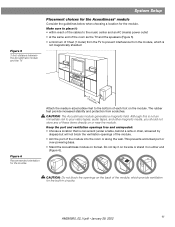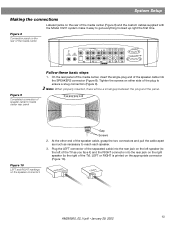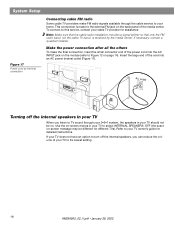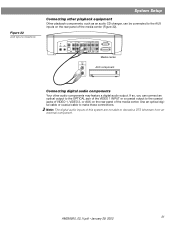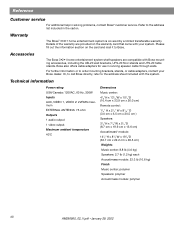Bose 321 Support Question
Find answers below for this question about Bose 321.Need a Bose 321 manual? We have 2 online manuals for this item!
Question posted by amjackdad on June 29th, 2020
Do You Have Speaker Wirings For Bose 321 Series Iii And Also Accustmass Cable An
The person who posted this question about this Bose product did not include a detailed explanation. Please use the "Request More Information" button to the right if more details would help you to answer this question.
Current Answers
Answer #1: Posted by waelsaidani1 on July 20th, 2020 8:52 AM
Please check pages 8 to pages 22 of the manual for connecting instructions: https://assets.bose.com/content/dam/Bose_DAM/Web/consumer_electronics/global/products/speakers/3-2-1_series_iii/pdf/owg_en_321_series3_321gs_series3.pdf
Related Bose 321 Manual Pages
Similar Questions
How To Use In Wall Speaker Wire With Bose Cinemate Speakers
(Posted by Robfas 9 years ago)
Can You Hook Up A Second Set Of Speakers To A Bose Gs Series Ii 3.2.1 System?
(Posted by souryanb 10 years ago)
Can Bose Gs Series Iii Work With New Hdtv Satellite Boxes
i want to buy one but want to know if works with sat boxes one review said it didnt
i want to buy one but want to know if works with sat boxes one review said it didnt
(Posted by paulbradley 12 years ago)