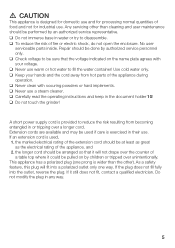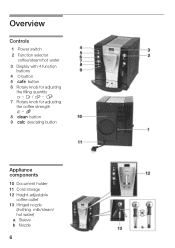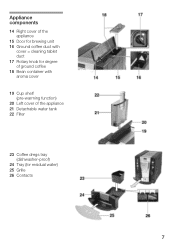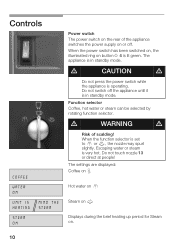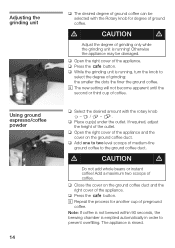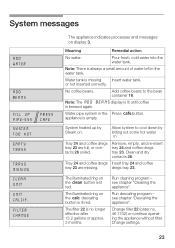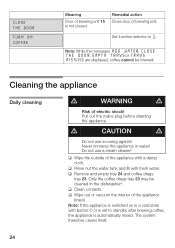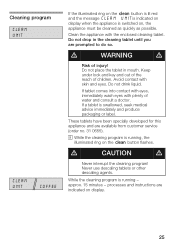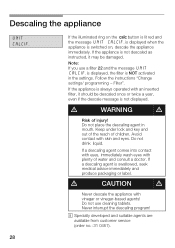Bosch TCA6301UC Support Question
Find answers below for this question about Bosch TCA6301UC - Benvenuto B30 Gourmet Coffee Machine.Need a Bosch TCA6301UC manual? We have 1 online manual for this item!
Question posted by aklapperich55 on January 25th, 2016
Went We Brew The Water Does Not Come Out Into The Cup Anymore. Wondering About C
Went we brew the water does not come out into the cup anymore. Wondering about repair
Current Answers
Answer #1: Posted by TommyKervz on January 27th, 2016 10:39 PM
- Make sure the water reservoir has water in it.
- The unit may require cleaning to remove mineral deposits that build up over time.
- If the coffeemaker is equipped with a clock and the clock is working properly but the unit will not brew, please contact the nearest Authorized Service Center.
Related Bosch TCA6301UC Manual Pages
Similar Questions
Bosch Benvenuto B30 Tca6301uc
Why my benvenuto B30 doesn't compress coffee in the brewing unit? Only loose mud comes out to the ho...
Why my benvenuto B30 doesn't compress coffee in the brewing unit? Only loose mud comes out to the ho...
(Posted by witekh87 2 years ago)
Hello! My Coffee Maker Wont Bring The Water Through The Machine.
hello! my coffee maker wont bring the water through the machine. it makes the sound like its going t...
hello! my coffee maker wont bring the water through the machine. it makes the sound like its going t...
(Posted by redfoot23 6 years ago)
Benvenuto B30 Display Reads 'fill With Water'
Tried Changing The Filter-no Luck. Got It To Show "fill Pipe System" But That's As Far As It Went.an...
Tried Changing The Filter-no Luck. Got It To Show "fill Pipe System" But That's As Far As It Went.an...
(Posted by SHAWN74821 8 years ago)
When Descaling My B30 Won't Complete Cycle
my B30 will descale on water mode but when I turn it to coffee mode no water will come out and so de...
my B30 will descale on water mode but when I turn it to coffee mode no water will come out and so de...
(Posted by Anonymous-57772 12 years ago)
Tas6515uc No Longer Heats Water
We havd had the coffee maker for 6 months and it no longe heats the water. Please advise
We havd had the coffee maker for 6 months and it no longe heats the water. Please advise
(Posted by tigerpaws69 12 years ago)