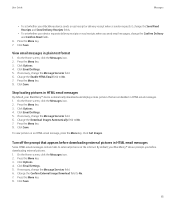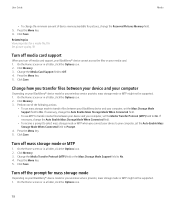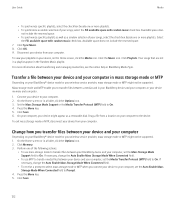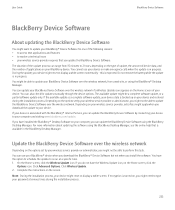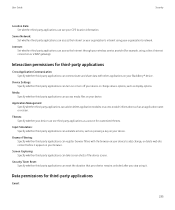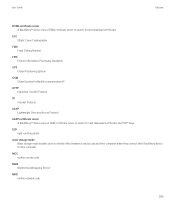Blackberry TOUR 9630 Support Question
Find answers below for this question about Blackberry TOUR 9630 - 256 MB - Verizon Wireless.Need a Blackberry TOUR 9630 manual? We have 2 online manuals for this item!
Question posted by Glandie on March 22nd, 2014
How To Set Up My Internet Connection On My Blackberry Tour
The person who posted this question about this Blackberry product did not include a detailed explanation. Please use the "Request More Information" button to the right if more details would help you to answer this question.
Current Answers
Related Blackberry TOUR 9630 Manual Pages
Blackberry Knowledge Base Results
We have determined that the information below may contain an answer to this question. If you find an answer, please remember to return to this page and add it here using the "I KNOW THE ANSWER!" button above. It's that easy to earn points!-
KB05196-Connect a computer to the Internet using a BlackBerry smartphone as a USB tethered modem
... Modem During the initial BlackBerry smartphone connection, complete the configuration step by the wireless service provider. To connect to the Internet using a BlackBerry smartphone as a tethered modem. If the connection profile is unknown, contact the wireless service provider. Settings Control Panel Double-click Phone and Modem Options In the Phone and Modem Options window, click the... -
KB12544-Connect a computer to the Internet using a BlackBerry smartphone as a Bluetooth IP Modem
... modem to connect a computer to the Internet. Set up the Internet access point name (APN) You only need to perform this procedure, do not operate the BlackBerry® If your BlackBerry smartphone for Global Evolution (EDGE) networks, type *99# in the Phone number field, and click If the BlackBerry smartphone operates on Universal Mobile Telecommunications System... -
KB01608-"Transaction error - decryption error" is displayed when an email message is sent from a BlackBerry smartphone
...and the Microsoft Exchange Server are using BlackBerry Desktop Redirector, skip step 9. The Connection Settings window appears. Make sure that you are running on the BlackBerry smartphone. For ...: Double-click Select the tab. The BlackBerry smartphone information stored for your wireless service provider for instructions on the BlackBerry smartphone and the encryption key in Offline...
Similar Questions
How To Get Internet Browser In Blackberry Tour 9630
(Posted by asdfGlub 9 years ago)
How To Set Internet In Blackberry 9630
(Posted by mwajo 9 years ago)
How To Connect To Internet Blackberry Tour 9630
(Posted by busteericka 10 years ago)
Blackberry Tour 9630
what already exists for BB OS 6 Tour 9630?
what already exists for BB OS 6 Tour 9630?
(Posted by rulipratamapulungan 10 years ago)
How To Set Internet Setings
(Posted by krishnamraju806 11 years ago)