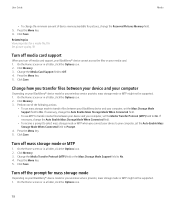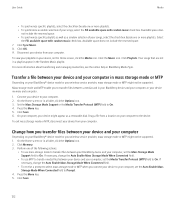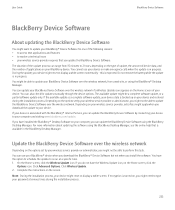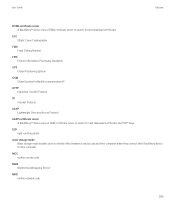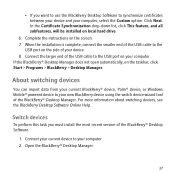Blackberry TOUR 9630 Support Question
Find answers below for this question about Blackberry TOUR 9630 - 256 MB - Verizon Wireless.Need a Blackberry TOUR 9630 manual? We have 2 online manuals for this item!
Question posted by Davecherc on March 28th, 2014
Cannot Get Network Prompt On Verizon Blackberry 9630
The person who posted this question about this Blackberry product did not include a detailed explanation. Please use the "Request More Information" button to the right if more details would help you to answer this question.
Current Answers
Related Blackberry TOUR 9630 Manual Pages
Blackberry Knowledge Base Results
We have determined that the information below may contain an answer to this question. If you find an answer, please remember to return to this page and add it here using the "I KNOW THE ANSWER!" button above. It's that easy to earn points!-
KB10475-Unable to wirelessly synchronize Address Book, MemoPad, and Tasks
... Server installation files. Note: If you are prompted to restart the BlackBerry Enterprise Server, click Yes... completing the following error message, proceed to Cannot find network location or original folder when trying to 5 for the...Exchange Additional Information On the BlackBerry smartphone, the wireless synchronization options for each BlackBerry Enterprise Server Service, click... -
KB14320-How to maximize free space and battery power on the BlackBerry smartphone
...the Low Memory Manager application is full of the green phone key, and select Database Sizes to initiate a full ... which will delete messages on the BlackBerry smartphone without a prompt, when you will only delete the messages on your device... to locate the mobile network, which deletes the email message on the BlackBerry smartphone. To turn the mobile wireless transceiver off when... -
KB18127-Configuring a BlackBerry smartphone as a Bluetooth IP Modem on a Mac computer
...verify the required information. Complete the following prompt: Enter numeric passkey for each wireless service provider, see KB19641 If the ...Network. OK to complete the modem configuration. space > Enable Bluetooth services on the Mac computer and then select Bluetooth. For additional details regarding the specific configurations for < The Bluetooth Mobile Phone...
Similar Questions
How To Get Browser For My Verizon 9630 Free
(Posted by semhn14 10 years ago)
Does Blackberry 9630 Have Internet Verizon
(Posted by itacrobiny 10 years ago)
Blackberry Tour 9630 Unlocked When I Call A Voice Says Welcome To Verizon
wireless
wireless
(Posted by ncLOU5 10 years ago)
How To Lock Blackberry Tour 9630 Verizon If Lost
(Posted by otistfreee 10 years ago)
How To Configure Blackberry 8830 Browser
how can I enable the browser in my blackberry 8830 verizon wireless
how can I enable the browser in my blackberry 8830 verizon wireless
(Posted by zpitchouludingama 11 years ago)