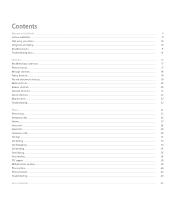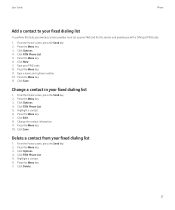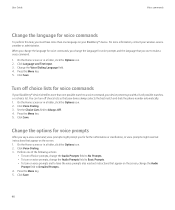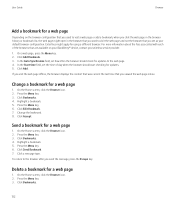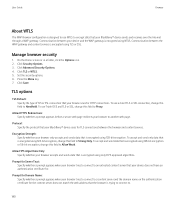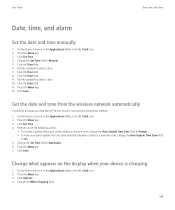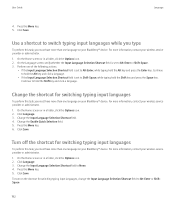Blackberry TOUR 9630 Support Question
Find answers below for this question about Blackberry TOUR 9630 - 256 MB - Verizon Wireless.Need a Blackberry TOUR 9630 manual? We have 2 online manuals for this item!
Question posted by sharroch on November 15th, 2013
How To Fix Blackberry 9630 Browser Configuration
The person who posted this question about this Blackberry product did not include a detailed explanation. Please use the "Request More Information" button to the right if more details would help you to answer this question.
Current Answers
Answer #1: Posted by TechSupport101 on January 18th, 2014 12:38 AM
Hi, please refer to the steps in here:
Related Blackberry TOUR 9630 Manual Pages
Blackberry Knowledge Base Results
We have determined that the information below may contain an answer to this question. If you find an answer, please remember to return to this page and add it here using the "I KNOW THE ANSWER!" button above. It's that easy to earn points!-
KB04828-"HTTP Error 503: Service Unavailable" is displayed when attempting to visit a webpage on the BlackBerry smartphone
...;4.7 BlackBerry smartphone This issue can be set to that web site. The default browser configuration is not turned on the BlackBerry smartphone KB04828 09-29-2009 BlackBerry® The BlackBerry Mobile Data System (BlackBerry MDS) is set to Internet Browser Customization BlackBerry MDS Connection Service To enable the BlackBerry MDS for the BlackBerry Enterprise... -
BlackBerry - Battery Power Saving Tips
...ESC key, not red End key) Screen/Keyboard Reduce Backlight Timeout (Options R11; Browser Configuration) Camera Turn off equalizer settings (Media R11; Screen/Keyboard) Use a sleeve ...noted. ^ Torch Pearl Bold Curve Tour Storm Personalize your password? Battery Power Saving Tips Charging Charge BlackBerry® Options) Browsing Visit mobile sites where applicable Turn Repeat Animations ... -
KB02472-"Unable to connect to the selected MDS server" error appears when the BlackBerry Browser is used to browse to any website
...book. Resolution 8 Contact the wireless service provider to have a valid MDS service book entry on your device, talk to your service provider for the BlackBerry Browser home page is used ....pointing to the instance of the BlackBerry Enterprise Server. Browser configuration screen. Cause 7 The BlackBerry Mobile Data Service is no longer provisioned for BlackBerry Enterprise Server...
Similar Questions
How To Change Default Browser Configuration On Blackberry 9630
(Posted by otowin 10 years ago)
How To Enable Browser On Blackberry Tour 9630
(Posted by coJOSI2 10 years ago)
My Bb Hang On The Menu. My Bb Does Not Show Menu.
When Switching My Bb On. It Does Switch On But It Dant Retrieve Menu. Were Else It Was Suppose To Ve...
When Switching My Bb On. It Does Switch On But It Dant Retrieve Menu. Were Else It Was Suppose To Ve...
(Posted by RAMAPHAKELASELAELO 10 years ago)
How To Configure Blackberry 8830 Browser
how can I enable the browser in my blackberry 8830 verizon wireless
how can I enable the browser in my blackberry 8830 verizon wireless
(Posted by zpitchouludingama 11 years ago)
My Blackberry Tour 9630 Browser Missing What Can I Do????
(Posted by Anonymous-42634 12 years ago)