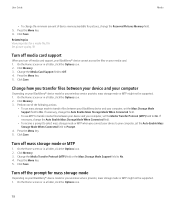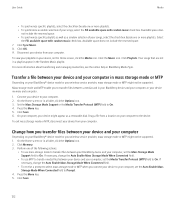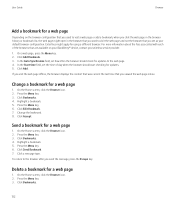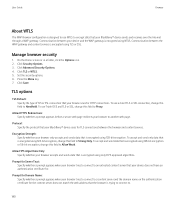Blackberry TOUR 9630 Support Question
Find answers below for this question about Blackberry TOUR 9630 - 256 MB - Verizon Wireless.Need a Blackberry TOUR 9630 manual? We have 2 online manuals for this item!
Question posted by otowin on April 2nd, 2014
How To Change Default Browser Configuration On Blackberry 9630
The person who posted this question about this Blackberry product did not include a detailed explanation. Please use the "Request More Information" button to the right if more details would help you to answer this question.
Current Answers
Related Blackberry TOUR 9630 Manual Pages
Blackberry Knowledge Base Results
We have determined that the information below may contain an answer to this question. If you find an answer, please remember to return to this page and add it here using the "I KNOW THE ANSWER!" button above. It's that easy to earn points!-
KB04828-"HTTP Error 503: Service Unavailable" is displayed when attempting to visit a webpage on the BlackBerry smartphone
.... On the BlackBerry smartphone, open a web page using the correct browser. Typing an incomplete web address caused an error when attempting to browse the Internet. Mobile Data System (BlackBerry MDS) is Configure the default browser option using the BlackBerry® The default browser configuration is not turned on for the BlackBerry Enterprise Server and the... -
KB04426-How to run Microsoft SQL Server maintenance jobs for the BlackBerry Configuration Database
...Mobile Data Service or BlackBerry® Mobile Data System (BlackBerry MDS) and does not retain any old information. Upon completion of the job for RIMPurgeWorkQueueBESMgmt, the BlackBerry Configuration... Properties dialog box. By default, the Startup type for the BlackBerry Configuration Database KB04426 04-09-2010 Important: If the BlackBerry Configuration Database is running. osql ... -
KB02472-"Unable to connect to the selected MDS server" error appears when the BlackBerry Browser is used to browse to any website
...> Display the menu and click Click Browser Configuration Change the field setting to Internet Browser Save Options General Properties Default Browser Close the Browser, re-open it, and then browse to..., and go /mobile to the BlackBerry® Change the uppercase letters in HTTP://www.blackberry.com/go to use the BlackBerry Browser instead of the Internet Browser. Cause 12 Resolution...
Similar Questions
How To Configure The Web Browser On Blackberry 9630
(Posted by Ketxy78nt 9 years ago)
How To Get Browser For My Verizon 9630 Free
(Posted by semhn14 9 years ago)
How To Enable Browser On Blackberry Tour 9630
(Posted by coJOSI2 10 years ago)
How To Fix Blackberry 9630 Browser Configuration
(Posted by sharroch 10 years ago)
How To Configure Blackberry 8830 Browser
how can I enable the browser in my blackberry 8830 verizon wireless
how can I enable the browser in my blackberry 8830 verizon wireless
(Posted by zpitchouludingama 11 years ago)