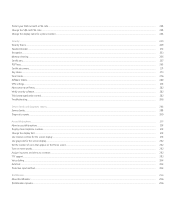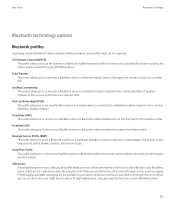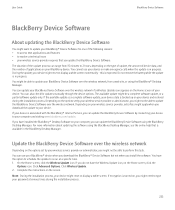Blackberry TOUR 9630 Support Question
Find answers below for this question about Blackberry TOUR 9630 - 256 MB - Verizon Wireless.Need a Blackberry TOUR 9630 manual? We have 2 online manuals for this item!
Question posted by jimrarre on May 1st, 2014
How To Get Browser And Service Book Back On A Factory Reset Blackberry Tour
9630
Current Answers
Related Blackberry TOUR 9630 Manual Pages
Blackberry Knowledge Base Results
We have determined that the information below may contain an answer to this question. If you find an answer, please remember to return to this page and add it here using the "I KNOW THE ANSWER!" button above. It's that easy to earn points!-
KB02830-Send the service books for the BlackBerry Internet Service
...;account name> [CMIME] For a list of the following reasons: One of the service books is automatically sent to your wireless service provider for more information. Send the service books for the BlackBerry Internet Service KB02830 05-28-2010 Background Service books for the BlackBerry Internet Service might need to be sent to the BlackBerry smartphone using one of the... -
KB18143-What's new in BlackBerry Device Software 5.0
...the flag properties using BlackBerry Device Software 5.0: Factory Blob Database Desktop Geolocation HttpRequest Timer WorkerPool Improved... Calendar Contacts Multimedia Features Security Features Browser Features Native/Core Application Features Setup Features...You can still submit a wireless request to another user. Resending service books for your wireless service provider without a screen ... -
KB03710-The browser icon is missing or not shown on the BlackBerry smartphone
... not provisioned for BIBS [IPPP] and the BlackBerry Internet Browsing Service service books are missing from your BlackBerry smartphone on the wireless network. Resolution 8 Contact the wireless service provider to make sure that a blank or unrestrictive IT policy be sent to 5. The browser icon is missing or not shown on how to verify that has blocked the...
Similar Questions
How To Make Browser Show On A Blackberry Tour
(Posted by dtmcma 9 years ago)
How Can I Get My Service Books Resent To My Blackberry 9630
(Posted by gojmil 9 years ago)
How To Manually Factory Reset A Blackberry 8520
(Posted by Khalget 9 years ago)
How To Install A Browser In A Black Berry Tour 9630
(Posted by mustacy8 10 years ago)
Blackberry Tour 9630
what already exists for BB OS 6 Tour 9630?
what already exists for BB OS 6 Tour 9630?
(Posted by rulipratamapulungan 10 years ago)