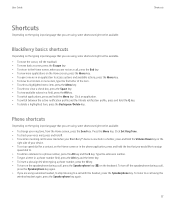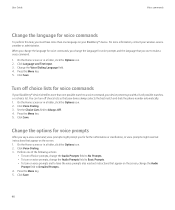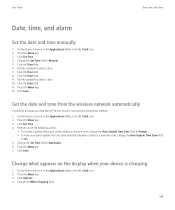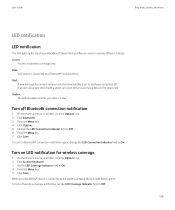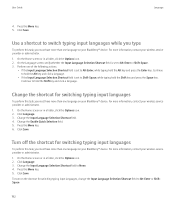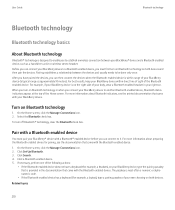Blackberry TOUR 9630 Support Question
Find answers below for this question about Blackberry TOUR 9630 - 256 MB - Verizon Wireless.Need a Blackberry TOUR 9630 manual? We have 2 online manuals for this item!
Question posted by jt215hanse on August 24th, 2014
Blackberry 9630 How To Turn On Speakerphone
The person who posted this question about this Blackberry product did not include a detailed explanation. Please use the "Request More Information" button to the right if more details would help you to answer this question.
Current Answers
Related Blackberry TOUR 9630 Manual Pages
Blackberry Knowledge Base Results
We have determined that the information below may contain an answer to this question. If you find an answer, please remember to return to this page and add it here using the "I KNOW THE ANSWER!" button above. It's that easy to earn points!-
KB18127-Configuring a BlackBerry smartphone as a Bluetooth IP Modem on a Mac computer
... the BlackBerry smartphone to the Internet using a Bluetooth connection. BlackBerry® Some wireless service providers require different configuration information to be used as an external modem to ... if necessary, click Continue and then try again. The Bluetooth Mobile Phone Setup window appears. Information such as the Phone Model, Username, Password, access point name (APN), and card ... -
BlackBerry - Tips and Tricks for the BlackBerry Curve 8300 Series
... your voicemail Move to the top of the Phone screen View the last phone number you are viewing a list of songs Play next song in a playlist Press and hold down the Volume Down key Play the previous song in a playlist Press and hold down key Turn speakerphone on or off NUM lock or CAP... -
BlackBerry - Tips and Tricks for the BlackBerry Bold 9000
^ Torch Pearl Bold Curve Tour Storm Personalize your BlackBerry® Tips and Tricks for your smartphone, write reviews or share tips and ... a number key Press Alt key + Right Shift key Turn off during a call Press Speakerphone key Press Alt key + the letter key Check your voicemail Move to the top of the Phone screen View the last phone number you called Press Space key + Enter key Press ...
Similar Questions
My Bb Hang On The Menu. My Bb Does Not Show Menu.
When Switching My Bb On. It Does Switch On But It Dant Retrieve Menu. Were Else It Was Suppose To Ve...
When Switching My Bb On. It Does Switch On But It Dant Retrieve Menu. Were Else It Was Suppose To Ve...
(Posted by RAMAPHAKELASELAELO 10 years ago)
Does Verizon Blackberry 9630 Work With Simple Mobile?
(Posted by rafa1bes 10 years ago)
Blackberry 8700 Gsm - Master Reset
How do you master reset the Blackberry 8700 GSM cell phone? It is an unlocked T-Mobile phone.
How do you master reset the Blackberry 8700 GSM cell phone? It is an unlocked T-Mobile phone.
(Posted by raphie329 11 years ago)
How To Configure Blackberry 8830 Browser
how can I enable the browser in my blackberry 8830 verizon wireless
how can I enable the browser in my blackberry 8830 verizon wireless
(Posted by zpitchouludingama 11 years ago)
Can I Use My Blackberry 9630 As A Wireless Modem And If So, How?
(Posted by seneca177 13 years ago)