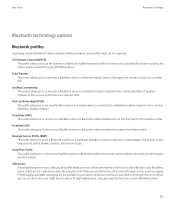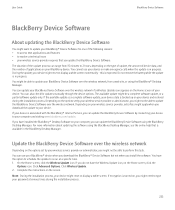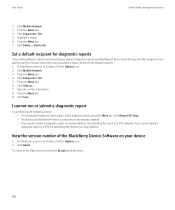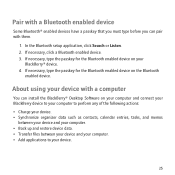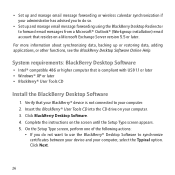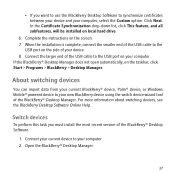Blackberry TOUR 9630 Support Question
Find answers below for this question about Blackberry TOUR 9630 - 256 MB - Verizon Wireless.Need a Blackberry TOUR 9630 manual? We have 2 online manuals for this item!
Question posted by dpwe on March 19th, 2014
9630 Wont Connect To Blackberry Desctiop Software
The person who posted this question about this Blackberry product did not include a detailed explanation. Please use the "Request More Information" button to the right if more details would help you to answer this question.
Current Answers
Related Blackberry TOUR 9630 Manual Pages
Blackberry Knowledge Base Results
We have determined that the information below may contain an answer to this question. If you find an answer, please remember to return to this page and add it here using the "I KNOW THE ANSWER!" button above. It's that easy to earn points!-
KB04132-How to set up Bluetooth connectivity between a BlackBerry smartphone and BlackBerry Desktop Manager
...connection are met. Desktop Software When Bluetooth® The default setting for the computer When the Trusted option is TRUE If the computer does not support Bluetooth wireless technology, a supported Bluetooth adapter can be able to the Connection... Complete the following IT policies must display Desktop Connectivity and Wireless Bypass in the system tray and select Properties Enable... -
KB18127-Configuring a BlackBerry smartphone as a Bluetooth IP Modem on a Mac computer
...connected and the wireless...connection on the Mac computer. Pair the BlackBerry smartphone to obtain this information by contacting your BlackBerry smartphone for T-Mobile...Connect. BlackBerry® IT policy Dial-up an Internet Protocol (IP) modem connection with . Configuring a BlackBerry smartphone as a USB tethered modem on a Mac computer, see the section. Desktop Software... the Phone Vendor ... -
KB19270-How to enable Google Contact Synchronization
... to update on BlackBerry smartphones with Google Mail Contacts requires BlackBerry® software. Additional requirements and constraints may take several minutes to your BlackBerry device to...Once this number is complete, as demonstrated below. Two-way wireless Contact synchronization with BlackBerry® Connect™ Please note that data synchronization may be notified when ...
Similar Questions
Blackberry 9630 Cannot Connect To Email Settings
(Posted by swigSch 9 years ago)
How To Connect Internet On Black Berry 9630 Verizon
(Posted by kylstr 10 years ago)
Blackberry 9630 Wont Charge
(Posted by misualej 10 years ago)
Bluetooth Wont Pair Blackberry
i have a blackberry 9900 and used to have no problem not it just wont connect
i have a blackberry 9900 and used to have no problem not it just wont connect
(Posted by sojetsetgirl 11 years ago)
How To Configure Blackberry 8830 Browser
how can I enable the browser in my blackberry 8830 verizon wireless
how can I enable the browser in my blackberry 8830 verizon wireless
(Posted by zpitchouludingama 11 years ago)