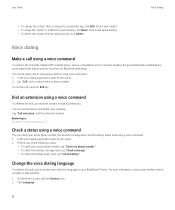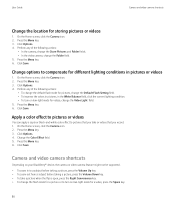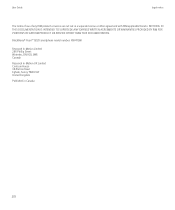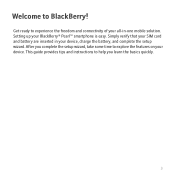Blackberry Pearl 8220 Support Question
Find answers below for this question about Blackberry Pearl 8220 - Pearl Flip 8220.Need a Blackberry Pearl 8220 manual? We have 2 online manuals for this item!
Question posted by Annadr on August 15th, 2014
What's Draining My Blackberry 8220 Flip Battery
The person who posted this question about this Blackberry product did not include a detailed explanation. Please use the "Request More Information" button to the right if more details would help you to answer this question.
Current Answers
Related Blackberry Pearl 8220 Manual Pages
Blackberry Knowledge Base Results
We have determined that the information below may contain an answer to this question. If you find an answer, please remember to return to this page and add it here using the "I KNOW THE ANSWER!" button above. It's that easy to earn points!-
BlackBerry - Tips and Tricks for the BlackBerry Pearl Flip 8200 Series
... if no -coverage areas R11; View mobile site Yahoo Buzz Technorati Stumbleupon Reddit MySpace ... item Move to top of screen Reboot Remove battery Save battery Turn off BlackBerry smartphone in use Keep your ... Navigation Tips and Tricks for the BlackBerry Pearl Flip 8200 Series Get tips and tricks for ... Compose a message Press Alt key + 3 View phone call on a lower setting Turn off Keep your... -
KB15515-Change the clock face on the BlackBerry smartphone
Change the clock face on the BlackBerry smartphone. Clock Face , Stopwatch Face or Timer Face fields. The options available are Analog Digital , and Flip Clock (clock face only). To change the clock face, complete the following steps: In the Clock application, and press the Choose an option for ... -
BlackBerry - Tips and Tricks
...reg; 7700 Series BlackBerry® 7520 smartphone More Tips and Tricks View tips for saving battery power Tips for protecting your trackball: Always use a holster or sleeve Use a headset...® CurveT82; 8900 smartphone BlackBerry® Flip 8200 Series BlackBerry® Become a pro with wet hands User Guide Get detailed information on the phone Do not use with your smartphone or smartphone...
Similar Questions
I Have A Blackberry 9360 It Say Supplementary Service Error:general Error
(Posted by trevolyn1 10 years ago)
I Am Using Blackberry 8220 Smart Phone Active The My Mail Account
I am using Blackberry 8220 smart phone. I couldnot Active the my mail account. It had been purchased...
I am using Blackberry 8220 smart phone. I couldnot Active the my mail account. It had been purchased...
(Posted by smyrck 12 years ago)
My Bb Pearl Got Washed In Washing Machine Wat Should I Do ??:(
(Posted by saurabhkhurana007 12 years ago)
How Do I Get My Bluetooth Headset To Work?
I have a Blackberry Pearl Flip 8220. As of January 1st 2010, It will be illegal to talk on the phone...
I have a Blackberry Pearl Flip 8220. As of January 1st 2010, It will be illegal to talk on the phone...
(Posted by jazjanda 14 years ago)