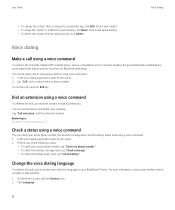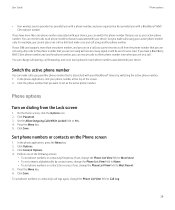Blackberry Pearl 8220 Support Question
Find answers below for this question about Blackberry Pearl 8220 - Pearl Flip 8220.Need a Blackberry Pearl 8220 manual? We have 2 online manuals for this item!
Question posted by petunin on September 10th, 2012
A Full List Of Supported Languages
Hello. I would like to see a full list languages BlackBerry Pearl 8220 supports please.
~ Andrei.
Current Answers
Related Blackberry Pearl 8220 Manual Pages
Blackberry Knowledge Base Results
We have determined that the information below may contain an answer to this question. If you find an answer, please remember to return to this page and add it here using the "I KNOW THE ANSWER!" button above. It's that easy to earn points!-
KB17619-What is BlackBerry App World storefront
...and custom message using one of the following : A list of downloaded or purchased items The progress and status of... My World includes the following methods: Download from www.mobile.blackberry.com www.blackberry.com Virtual preload from the wireless...or viewing details about an item Legal requirements Requirements Supported languages BlackBerry App World storefront overview The BlackBerry App World... -
KB18127-Configuring a BlackBerry smartphone as a Bluetooth IP Modem on a Mac computer
... from the section, you might take a few moments). Mac Name >. The Bluetooth Mobile Phone Setup window appears. If the BlackBerry Desktop Manager is associated with. Network. OK to obtain...There is included with tethered modem over Bluetooth® Information such as shown in the interface list. A script is a limited amount of the BlackBerry smartphone, click Options > To ... -
KB16418-Unable to register BlackBerry Mobile Voice System Client
... password, click the Device Email Address field has the correct email address listed and click Device Phone Number field has the correct phone number listed and click If the phone number is set the Enable MVS option to , complete the following tasks: Task 1 - Mobile Voice System (BlackBerry MVS) Server for Cisco Unified Communications Manager version 6.1 or...
Similar Questions
What's Draining My Blackberry 8220 Flip Battery
(Posted by Annadr 9 years ago)
My Bb Hang On The Menu. My Bb Does Not Show Menu.
When Switching My Bb On. It Does Switch On But It Dant Retrieve Menu. Were Else It Was Suppose To Ve...
When Switching My Bb On. It Does Switch On But It Dant Retrieve Menu. Were Else It Was Suppose To Ve...
(Posted by RAMAPHAKELASELAELO 10 years ago)
Blackberry 8700 Gsm - Master Reset
How do you master reset the Blackberry 8700 GSM cell phone? It is an unlocked T-Mobile phone.
How do you master reset the Blackberry 8700 GSM cell phone? It is an unlocked T-Mobile phone.
(Posted by raphie329 11 years ago)
I Am Using Blackberry 8220 Smart Phone Active The My Mail Account
I am using Blackberry 8220 smart phone. I couldnot Active the my mail account. It had been purchased...
I am using Blackberry 8220 smart phone. I couldnot Active the my mail account. It had been purchased...
(Posted by smyrck 12 years ago)
How Do I Get My Bluetooth Headset To Work?
I have a Blackberry Pearl Flip 8220. As of January 1st 2010, It will be illegal to talk on the phone...
I have a Blackberry Pearl Flip 8220. As of January 1st 2010, It will be illegal to talk on the phone...
(Posted by jazjanda 14 years ago)