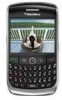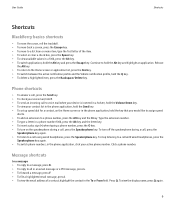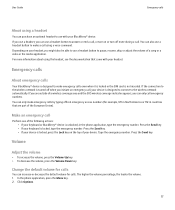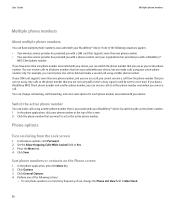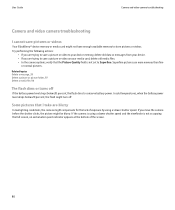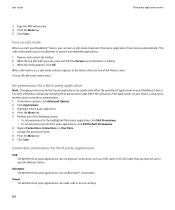Blackberry 8900 Support Question
Find answers below for this question about Blackberry 8900 - Curve - GSM.Need a Blackberry 8900 manual? We have 1 online manual for this item!
Question posted by GondoRubi91 on December 3rd, 2013
Flash Light Won't Turn Off Phone
The person who posted this question about this Blackberry product did not include a detailed explanation. Please use the "Request More Information" button to the right if more details would help you to answer this question.
Current Answers
Related Blackberry 8900 Manual Pages
Blackberry Knowledge Base Results
We have determined that the information below may contain an answer to this question. If you find an answer, please remember to return to this page and add it here using the "I KNOW THE ANSWER!" button above. It's that easy to earn points!-
BlackBerry - Tips and Tricks for the BlackBerry Tour 9630
... might not be supported Change the flash mode for a picture or to turn on low-light mode for the BlackBerry Tour 9630 BlackBerry... 2010 Research In Motion Limited, unless otherwise noted. View mobile site Yahoo Buzz Technorati Stumbleupon Reddit MySpace Facebook Digg Delicious ...phone application Press the Alt key and the X key Type the extension number Press the Alt key and the letter key Turn... -
KB17886-Features implemented in the BlackBerry Device Software version 5.0 specifically for the BlackBerry Storm 9500 Series smartphones
... 5.0, the SurePress keyboard displays an indicator of this feature by going to make the screen controls inaccessible until the BlackBerry smartphone is turned on the back light. Screen/Keyboard. technology (Only available on the keyboard of BlackBerry Storm 9500 series smartphones running BlackBerry Device Software version 5.0 that is available... -
KB02472-"Unable to connect to the selected MDS server" error appears when the BlackBerry Browser is used to browse to any website
... to 4.7 This issue may prevent the BlackBerry smartphone from content filtering or turn on the BlackBerry Enterprise Server. SQL Server® Verify that the BlackBerry ...to an incorrect or non-existent BlackBerry Configuration Database. In Windows®, go /mobile to Browser Options Browser Configuration. Restarting certain BlackBerry Enterprise Server services will delay email ...
Similar Questions
My Phone Is Stuck On A Black Screen And There Is Red Light Flashing Doesnt Charg
My phone has been stuck on a black screen I rebooted But it didn't work I put it on charge but it is...
My phone has been stuck on a black screen I rebooted But it didn't work I put it on charge but it is...
(Posted by goldensparcle2000 6 years ago)
How Can I To Install Third-party Applications On My Bb Curve 8900?
It's a blackberry curve 8900 - GSM, model number RB241GW (2008). I don't know how to install third-p...
It's a blackberry curve 8900 - GSM, model number RB241GW (2008). I don't know how to install third-p...
(Posted by goldgodowl 10 years ago)
Why Every Time I Call The Service Always Told Me To Turn Of My Key Phone Setting
(Posted by emblems22 11 years ago)
Phone Book Problem
in my bb8900 phone book dose not support for new contect adding
in my bb8900 phone book dose not support for new contect adding
(Posted by tulsishare2003 11 years ago)
My Led Light Keeps Flashing And The Battery Dies Faster, Help!
I got this blackberry curve 8900 in June 2009 and I have been having problems with it. It will erase...
I got this blackberry curve 8900 in June 2009 and I have been having problems with it. It will erase...
(Posted by xnoelanix 14 years ago)