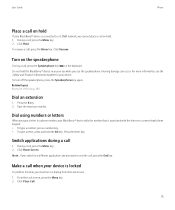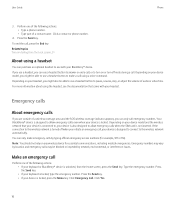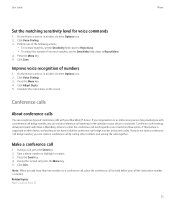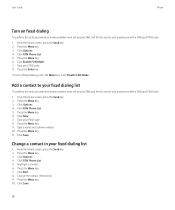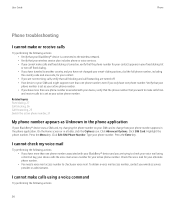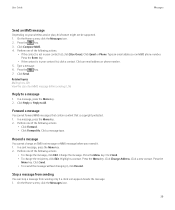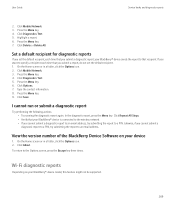Blackberry 8520 Support Question
Find answers below for this question about Blackberry 8520 - Curve - T-Mobile.Need a Blackberry 8520 manual? We have 2 online manuals for this item!
Question posted by michaelsbwalya on March 24th, 2013
Can't Type Numbers On My Home Screen
Hi. I can't seem to type numbers on my bb 8520, i can however type anywhere else, in my sms, bbm, or whats up. Please help am going crazy
Current Answers
Related Blackberry 8520 Manual Pages
Blackberry Knowledge Base Results
We have determined that the information below may contain an answer to this question. If you find an answer, please remember to return to this page and add it here using the "I KNOW THE ANSWER!" button above. It's that easy to earn points!-
KB18143-What's new in BlackBerry Device Software 5.0
...to Email, SMS, or MMS... the appropriate number, an overlay...type of the BlackBerry smartphone. Support for Bluetooth 2.1 and Secure Simple Pairing Bluetooth® 2.1 support has been added to . By clicking the Details button (as shown in the following image), you can also see who the meeting request and the appointment details (as shown in the messages application on the Home Screen... -
BlackBerry - Tips and Tricks for the BlackBerry Tour 9630
... + type the letter Work with your service provider for your contact list in the phone application Press the Alt key and the X key Type the extension number Press ...Move back a screen Type the first letter of the item Press and hold the (insert BB data flow symbol key) Return to the Home screen or application list...mobile site Yahoo Buzz Technorati Stumbleupon Reddit MySpace Facebook Digg Delicious -
BlackBerry - Tips and Tricks for the BlackBerry Curve 8900
...started. Message Attachment Camera and Video Media Maps Organizer Make a call from the Home screen Type the phone number Press the Send key End a call Adjust the volume during a call Press ... Type your BlackBerry® CurveT82; 8900 smartphone. Tips and Tricks for the BlackBerry Curve 8900 Learn all the tips and tricks for a contact in a contact list Call a highlighted contact or phone number ...
Similar Questions
Blackberry Curve Can Make Calls But Not Recieve
(Posted by mansPau 9 years ago)
How To Enable Browser On Blackberry Tour 9630
(Posted by coJOSI2 10 years ago)
Certificates Expired How Can I Download Them From Pc
certificates expired how can i download them from pc
certificates expired how can i download them from pc
(Posted by aakwaakw 10 years ago)
My Bb Hang On The Menu. My Bb Does Not Show Menu.
When Switching My Bb On. It Does Switch On But It Dant Retrieve Menu. Were Else It Was Suppose To Ve...
When Switching My Bb On. It Does Switch On But It Dant Retrieve Menu. Were Else It Was Suppose To Ve...
(Posted by RAMAPHAKELASELAELO 10 years ago)
Internet Browser Missing
hi ,i have blackberry 9630 tour it had internet browser and also yahoo and msn messenger... but they...
hi ,i have blackberry 9630 tour it had internet browser and also yahoo and msn messenger... but they...
(Posted by Anonymous-11962 14 years ago)