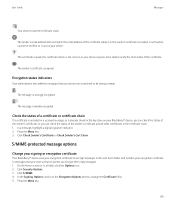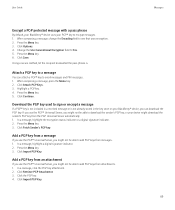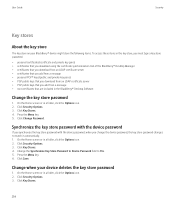Blackberry 8520 Support Question
Find answers below for this question about Blackberry 8520 - Curve - T-Mobile.Need a Blackberry 8520 manual? We have 2 online manuals for this item!
Question posted by al626paulan on May 19th, 2014
How To Retrieve Bb 8520 Key Store Login
The person who posted this question about this Blackberry product did not include a detailed explanation. Please use the "Request More Information" button to the right if more details would help you to answer this question.
Current Answers
Related Blackberry 8520 Manual Pages
Blackberry Knowledge Base Results
We have determined that the information below may contain an answer to this question. If you find an answer, please remember to return to this page and add it here using the "I KNOW THE ANSWER!" button above. It's that easy to earn points!-
KB03360-Decryption failure. Please regenerate key.
.... Make sure that the BlackBerry smartphone is not receiving data from the key stored on the BlackBerry smartphone is not functioning properly. The Debug Log screen appears.... BlackBerry Desktop Redirector. Cause 3 Microsoft Outlook is different from the encryption key information stored on the BlackBerry Enterprise Server. Enterprise Server for the BlackBerry Desktop Redirector).... -
KB14320-How to maximize free space and battery power on the BlackBerry smartphone
...used for normal operation. To set messages to stop being forwarded to store email messages that is associated with caution since plain text messages are ...mobile network, which also uses battery power. Some common shortcuts include the following steps: In the Auto More field, select Remove the check from continually attempting to complete, which uses a lot of the green phone key... -
KB05539-Unable to connect to BlackBerry MDS Services or the BlackBerry MDS Integration Service using HTTPS
.... Enterprise Server 4.1 SP2 to SP7 SDR100044 The following directory: < The server.key key store is the FQDN of an object., from AG call MDSAGAdminMgmt(testWsAccess - installation_directory >\...http:// <NETBIOS For example, you can also be blocking access to the site. Mobile Data System (BlackBerry MDS) Services using Windows Internet Explorer. Cause 2 A proxy server...
Similar Questions
Cannot Receive Group Text Messages On Bb 8520
(Posted by Ansepo 10 years ago)
How To Retrieve Files From Bb 8520 Showing App Error 523
(Posted by myjan 10 years ago)
My Bb 8520 Does Not Take Pic And Videos.why?
(Posted by mzikayisemzi 11 years ago)
My Bb 8520 Camera Says It Cannot Start & That I Must Close Another App & Try Aga
my black berry 8520 camera will not start. A message says that "Could not start the camera. Close ot...
my black berry 8520 camera will not start. A message says that "Could not start the camera. Close ot...
(Posted by masterpat88 13 years ago)