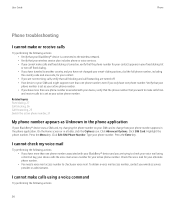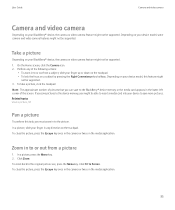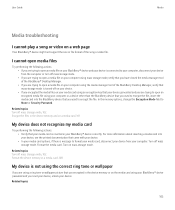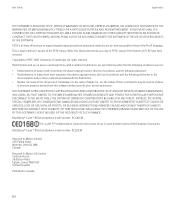Blackberry 8520 Support Question
Find answers below for this question about Blackberry 8520 - Curve - T-Mobile.Need a Blackberry 8520 manual? We have 2 online manuals for this item!
Question posted by wesc on April 9th, 2014
I Cannot Open The Camera On My Blackberry 8520 It Says To Close Apps
The person who posted this question about this Blackberry product did not include a detailed explanation. Please use the "Request More Information" button to the right if more details would help you to answer this question.
Current Answers
Related Blackberry 8520 Manual Pages
Blackberry Knowledge Base Results
We have determined that the information below may contain an answer to this question. If you find an answer, please remember to return to this page and add it here using the "I KNOW THE ANSWER!" button above. It's that easy to earn points!-
KB18127-Configuring a BlackBerry smartphone as a Bluetooth IP Modem on a Mac computer
... smartphone, and configure the BlackBerry smartphone to verify the required information. Open System Preferences on the BlackBerry smartphone that are prepopulated by default, the...step - There is associated with tethered modem over Bluetooth® The Bluetooth Mobile Phone Setup window appears. In the Phone Vendor field, select . Information such as a modem. If the BlackBerry ... -
BlackBerry - Battery Power Saving Tips
...; Options) Set Color Effect to Small (Camera R11; ^ Torch Pearl Bold Curve Tour Storm Personalize your BlackBerry smartphone, view an interactive demo . Options) Browsing Visit mobile sites where applicable Turn Repeat Animations to Normal (Camera R11; Options) Set Picture Quality to a lower setting (Browser R11; General Properties) Close browser when finished using the BlackBerry... -
KB16418-Unable to register BlackBerry Mobile Voice System Client
...information on the to your mobile phone number. If you have ...open the Messages application and compose a new email message. To verify that only one or more of the phone (optional). Click your current BlackBerry smartphone PIN. Unified Communications Manager version 6.1 or later BlackBerry MVS Client for Cisco® The BlackBerry MVS web UI has the incorrect mobile phone...
Similar Questions
Cant Open Camera Close Other Applications In Blackberry 8520
(Posted by tomARA 10 years ago)
How To Close Apps On A Blackberry 8520
(Posted by sundaGet 10 years ago)
My 8520 Does Not Take Photos,says I Must Close Other Apps.why?
(Posted by mzikayisemzi 11 years ago)
What Is A Data Plan?
My Blackberry 8520 says I need a data plan in order to access the internet, Therefore I am unable to...
My Blackberry 8520 says I need a data plan in order to access the internet, Therefore I am unable to...
(Posted by masterwolf 11 years ago)
My Bb 8520 Camera Says It Cannot Start & That I Must Close Another App & Try Aga
my black berry 8520 camera will not start. A message says that "Could not start the camera. Close ot...
my black berry 8520 camera will not start. A message says that "Could not start the camera. Close ot...
(Posted by masterpat88 13 years ago)