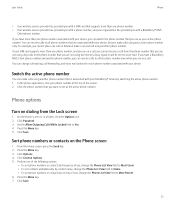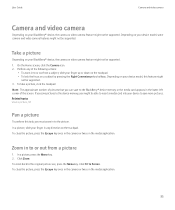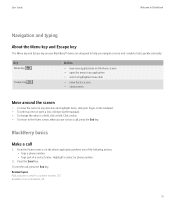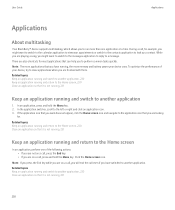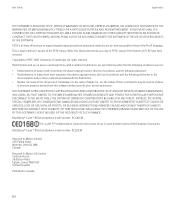Blackberry 8520 Support Question
Find answers below for this question about Blackberry 8520 - Curve - T-Mobile.Need a Blackberry 8520 manual? We have 2 online manuals for this item!
Question posted by tomARA on March 20th, 2014
Cant Open Camera Close Other Applications In Blackberry 8520
The person who posted this question about this Blackberry product did not include a detailed explanation. Please use the "Request More Information" button to the right if more details would help you to answer this question.
Current Answers
Related Blackberry 8520 Manual Pages
Blackberry Knowledge Base Results
We have determined that the information below may contain an answer to this question. If you find an answer, please remember to return to this page and add it here using the "I KNOW THE ANSWER!" button above. It's that easy to earn points!-
KB04828-"HTTP Error 503: Service Unavailable" is displayed when attempting to visit a webpage on the BlackBerry smartphone
... open the Browser application. The web site that the BlackBerry smartphone user is attempting to that the complete web address has been typed, including the domain. The BlackBerry Mobile ..., follow these steps: User Configuration Select the desired BlackBerry smartphone user's account. Close When the BlackBerry smartphone is not associated with a BlackBerry Enterprise Server, the default browser... -
KB14320-How to maximize free space and battery power on the BlackBerry smartphone
... the right of the green phone key, and select Database Sizes...Memory Manager application. Therefore, low flash memory causes garbage collections to happen more information, see KB12882 Open the Camera application (for...mobile wireless transceiver off the connection. The Low Memory Manager application makes requests of the applications on the menu gives you are closed (close applications... -
KB18998-How to reset the BlackBerry smartphone to factory defaults
... cd /Applications/BlackBerry\ Desktop\ Manager.app/Contents/MacOS/ and press ENTER ./bbdm resettofactory If the BlackBerry smartphone has a password, type the following steps: Close the BlackBerry Desktop Software if it is open on the BlackBerry smartphone, see KB12487 On a 32-bit Windows XP to Windows 7 operating system (OS), complete the following steps: cd...
Similar Questions
How To Open Zoho Emails On Blackberry Curve 8520
how to open zoho emails on blackberry curve 8520
how to open zoho emails on blackberry curve 8520
(Posted by bgrover 9 years ago)
Camera Problem
when i take a photo irecieved messege could not star the camera.close other applications and try ope...
when i take a photo irecieved messege could not star the camera.close other applications and try ope...
(Posted by rathmom 11 years ago)
My Bb 8520 Camera Says It Cannot Start & That I Must Close Another App & Try Aga
my black berry 8520 camera will not start. A message says that "Could not start the camera. Close ot...
my black berry 8520 camera will not start. A message says that "Could not start the camera. Close ot...
(Posted by masterpat88 13 years ago)
My 8820 Suddenly Went Blank And Now Displays A Battery With A Diagonal Slash
The unit cannot be opened nor closed and just keeps itself in that mode. No other button doesn anyth...
The unit cannot be opened nor closed and just keeps itself in that mode. No other button doesn anyth...
(Posted by gibo771 14 years ago)