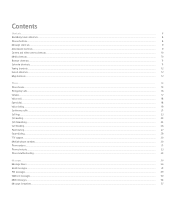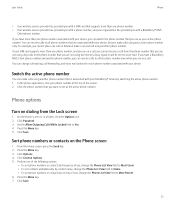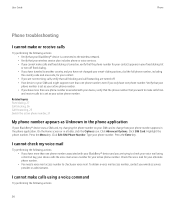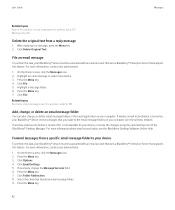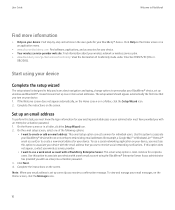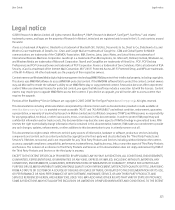Blackberry 8520 Support Question
Find answers below for this question about Blackberry 8520 - Curve - T-Mobile.Need a Blackberry 8520 manual? We have 2 online manuals for this item!
Question posted by manuelfm46 on October 24th, 2011
How Can I Make My E Mail To Star Working On This Divise
How can i make muy e-mail to work on my curve 8520
Current Answers
Related Blackberry 8520 Manual Pages
Blackberry Knowledge Base Results
We have determined that the information below may contain an answer to this question. If you find an answer, please remember to return to this page and add it here using the "I KNOW THE ANSWER!" button above. It's that easy to earn points!-
KB05270-How to troubleshoot one-way wireless calendar synchronization from the BlackBerry smartphone to Microsoft Outlook
...exe 1.2.1 installer package from the BlackBerry smartphone to work. Once the service account has been removed from the...the Domain Administrator group, it from the Microsoft Exchange mail store. Enterprise Server 2.1 to all mailboxes in both... Exchange Server 2007 or Microsoft Exchange Cluster and Important: Make sure that have the appropriate permissions. Verify MAPI client and ... -
KB16418-Unable to register BlackBerry Mobile Voice System Client
.... If you in the body of the phone (optional). Set Desk Phone to you have lost your welcome email message. Make sure that the Enable MVS option is set to and click Submit Note: Make sure that was provided to Leave the remaining three fields as they are . Mobile Voice System (BlackBerry MVS) Server for... -
KB18660-How to activate a BlackBerry smartphone by connecting it to a computer
...b. Connect the BlackBerry smartphone to integrate Desktop Manager with a work email account -> If there is added onto the BlackBerry...page when installing the Desktop Manager select integrate with their mail profile setup on BlackBerry smartphones not detected. Install the... Manager.) 4. Desktop Manager: Make sure the user's account that you are trying to show...
Similar Questions
Blackberry Curve Can Make Calls But Not Recieve
(Posted by mansPau 9 years ago)
How You Make Internet Work On A Unlock Blackberry
(Posted by shaanal 9 years ago)
Blackberry Curve 8520 The Camera Was Not Working
(Posted by verneth17enriquez 11 years ago)
My Blackberry 8900 Does Not Work It Says Sos With Any Sim. What Can I Do?
I bought it unlock in ebay since then I can"t make work. I try to put att, T-mobil, spring and nothi...
I bought it unlock in ebay since then I can"t make work. I try to put att, T-mobil, spring and nothi...
(Posted by camencitass 11 years ago)
My Blackberry 8520 Curve Say Call Faild Can't Recive Or Make Calls
(Posted by Anonymous-66997 11 years ago)