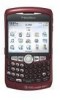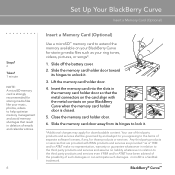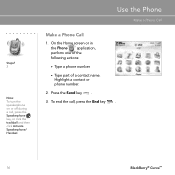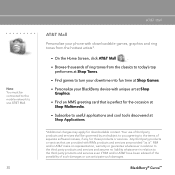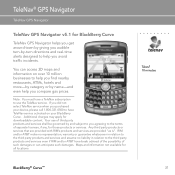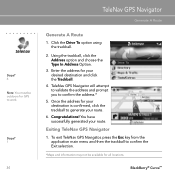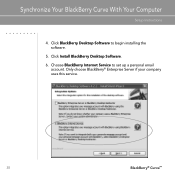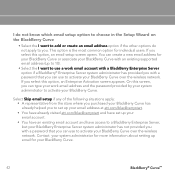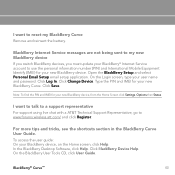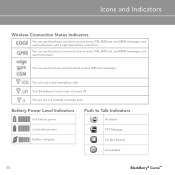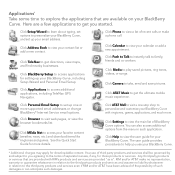Blackberry 8310 Support Question
Find answers below for this question about Blackberry 8310 - Curve - AT&T.Need a Blackberry 8310 manual? We have 2 online manuals for this item!
Question posted by shaanal on June 16th, 2014
How You Make Internet Work On A Unlock Blackberry
The person who posted this question about this Blackberry product did not include a detailed explanation. Please use the "Request More Information" button to the right if more details would help you to answer this question.
Current Answers
Related Blackberry 8310 Manual Pages
Blackberry Knowledge Base Results
We have determined that the information below may contain an answer to this question. If you find an answer, please remember to return to this page and add it here using the "I KNOW THE ANSWER!" button above. It's that easy to earn points!-
KB18127-Configuring a BlackBerry smartphone as a Bluetooth IP Modem on a Mac computer
... users: wap.voicestream.com epc.tmobile.com Telephone Number: *99# *Account Name: <space> *Password: After this step - capabilities can be discoverable. The Bluetooth Mobile Phone Setup window appears. OK to the Internet. Configuring a BlackBerry smartphone as a modem. Desktop Software 1.0 (Mac OS) A BlackBerry smartphone with . Pair the BlackBerry smartphone to the... -
KB18143-What's new in BlackBerry Device Software 5.0
...When connecting to the right of applications that works with BlackBerry Device Software 5.0. Media Memory ...folder is shown in the BlackBerry® Internet Service. For more information on the ...in the Folder Redirection settings. This application makes it is shown in BlackBerry Device Software ...simplified to provide easier access to unlock the BlackBerry smartphone. Email Flag ... -
KB16418-Unable to register BlackBerry Mobile Voice System Client
...BlackBerry smartphone, click Options > Click your work email address. If you have lost your password, click the Forgot PIN link. Set Desk Phone to make sure the Device PIN field has the correct...remaining three fields as they are . The BlackBerry MVS web UI has the incorrect mobile phone number. To verify that the BlackBerry MVS web UI has the correct email address ...
Similar Questions
How Do I Make An Outgoing Call And Not Have The Number Show Up On My Att Account
(Posted by cawbrink 9 years ago)
There's No Port To Insert A Sim Card To My Blackberry 7130e ..how Could I Insert
(Posted by amilabandara07 11 years ago)
I Don't Have Internet On My Phone. How Do I Access The Internet?
(Posted by Scenicmoore 11 years ago)
My Blackberry Curve 8250 Has Been Locked And How To Unlock My Phn Pls Help
(Posted by nidhivermatrustsai 12 years ago)
Forgot My Pass Word For My T-mobile 8320 How Do I Unlock It Without Loosing All
forgot my password to unlock my t-mobile 8320 how can i reset it without loosing all my info?
forgot my password to unlock my t-mobile 8320 how can i reset it without loosing all my info?
(Posted by tat2myke364 13 years ago)