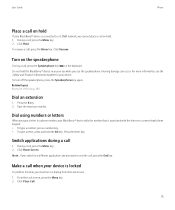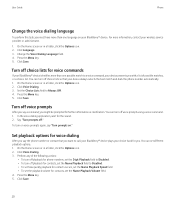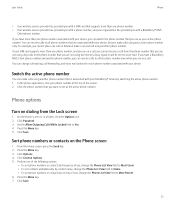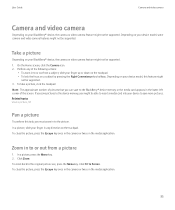Blackberry 8520 Support Question
Find answers below for this question about Blackberry 8520 - Curve - T-Mobile.Need a Blackberry 8520 manual? We have 2 online manuals for this item!
Question posted by bnhawsoxr on June 30th, 2014
Camera Wont Turn On On Blackberry Says Turn Off Other Applications
The person who posted this question about this Blackberry product did not include a detailed explanation. Please use the "Request More Information" button to the right if more details would help you to answer this question.
Current Answers
Related Blackberry 8520 Manual Pages
Blackberry Knowledge Base Results
We have determined that the information below may contain an answer to this question. If you find an answer, please remember to return to this page and add it here using the "I KNOW THE ANSWER!" button above. It's that easy to earn points!-
BlackBerry - Tips and Tricks for the BlackBerry Pearl Flip 8200 Series
... Voice Notes Click OK in the Send Voice Note application and record a Voice Note Send Voice Notes Click ...Open your BlackBerry® and a contact name or phone number Increase volume during a call Press Volume up key...Camera Media Player BlackBerry® Authentic Accessories carrying solution which automatically triggers the LCD to turn off Bluetooth® View mobile...Say "call" -
KB02867-How to use keyboard shortcuts for BlackBerry smartphones with a trackwheel
... choices. Press the key to insert an at a time in the holster. To turn it off. When using a headset, press the headset button to mute a phone call , click the trackwheel with the BlackBerry smartphone in the Phone application: To open an application from Screen/Keyboard To insert a period when typing text, press the key twice... -
KB02472-"Unable to connect to the selected MDS server" error appears when the BlackBerry Browser is used to browse to any website
... delivery to the selected MDS server" From the BlackBerry Enterprise Server management console, turn on the BlackBerry Enterprise Server. Log in to BlackBerry smartphones. Resolution 5 From the ...only to your service provider for BlackBerry Enterprise Server service. In Windows®, go /mobile to lowercase letters, as shown below: Cause 6 Content filtering is pointing to any ...
Similar Questions
Cannot Start The Camera, Please Close The Other Application On Blackberry 8520
(Posted by pachaka 9 years ago)
Blackberry 8520 Camera Wont Open Administrator System
(Posted by azteduria 10 years ago)
Camera Wont Start In Blackberry 8520
(Posted by jengli 10 years ago)
How Can I Turn Enable My Cookies In My Blackberry 8520
(Posted by sdquisumbing 11 years ago)
My Black Berry (version 8330) Screen Wont Turn On!
my blackberry screen wont turn on at all ill receive massages and calls and everything but my screen...
my blackberry screen wont turn on at all ill receive massages and calls and everything but my screen...
(Posted by lilrainbowskittles 13 years ago)