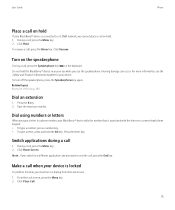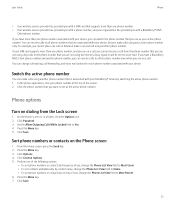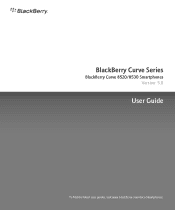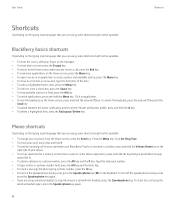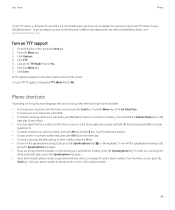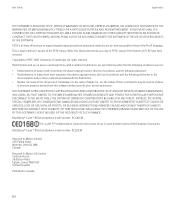Blackberry 8520 Support Question
Find answers below for this question about Blackberry 8520 - Curve - T-Mobile.Need a Blackberry 8520 manual? We have 2 online manuals for this item!
Question posted by Samhwhis on September 18th, 2014
Blackberry Curve How To Dial Conference Code Number
The person who posted this question about this Blackberry product did not include a detailed explanation. Please use the "Request More Information" button to the right if more details would help you to answer this question.
Current Answers
Related Blackberry 8520 Manual Pages
Blackberry Knowledge Base Results
We have determined that the information below may contain an answer to this question. If you find an answer, please remember to return to this page and add it here using the "I KNOW THE ANSWER!" button above. It's that easy to earn points!-
KB05196-Connect a computer to the Internet using a BlackBerry smartphone as a USB tethered modem
...used as a tethered modem, complete the following list: If the BlackBerry smartphone operates on Code Division Multiple Access (CDMA) or 1x/Evolution Data Optimized (EVDO) networks, type #... then click Task 4 During this information in the Dial-Up Phone number field, and click Next If the BlackBerry smartphone operates on Universal Mobile Telecommunications System (UMTS) networks, type *98# If... -
KB18127-Configuring a BlackBerry smartphone as a Bluetooth IP Modem on a Mac computer
... to be used as an IP modem. The Bluetooth Mobile Phone Setup window appears. You will be manually entered in.... USA BlackBerry smartphone users: wap.voicestream.com epc.tmobile.com Telephone Number: *99# *Account Name: <space> *Password: After... and select Advanced to save the configuration changes. IT policy Dial-up an Internet Protocol (IP) modem connection with Bluetooth wireless... -
KB18143-What's new in BlackBerry Device Software 5.0
... Tables, Colors, Backgrounds, & A microSD smart card is adjusted. When you populate the appropriate number, an overlay confirming that you can be turned on available memory, a dialog box appears that prompts...clicking the Details button (as shown in the following image), you can dial an emergency number defined by the application name, as shown in the following image: ...
Similar Questions
The Code Or Number You Have Dialed Is Incorrect Problem With The Blackberry
Cell Phones
Cell Phones
(Posted by majoksja 9 years ago)
My Bb Hang On The Menu. My Bb Does Not Show Menu.
When Switching My Bb On. It Does Switch On But It Dant Retrieve Menu. Were Else It Was Suppose To Ve...
When Switching My Bb On. It Does Switch On But It Dant Retrieve Menu. Were Else It Was Suppose To Ve...
(Posted by RAMAPHAKELASELAELO 10 years ago)
How Can I To Install Third-party Applications On My Bb Curve 8900?
It's a blackberry curve 8900 - GSM, model number RB241GW (2008). I don't know how to install third-p...
It's a blackberry curve 8900 - GSM, model number RB241GW (2008). I don't know how to install third-p...
(Posted by goldgodowl 10 years ago)
How To Block A Specific Number On Blackberry Curve 8520
(Posted by patrBac 10 years ago)
Blackberry 8700 Gsm - Master Reset
How do you master reset the Blackberry 8700 GSM cell phone? It is an unlocked T-Mobile phone.
How do you master reset the Blackberry 8700 GSM cell phone? It is an unlocked T-Mobile phone.
(Posted by raphie329 11 years ago)