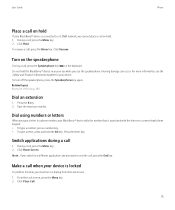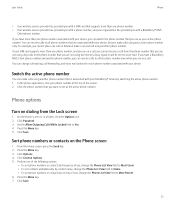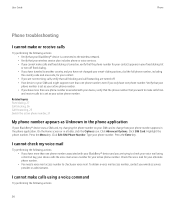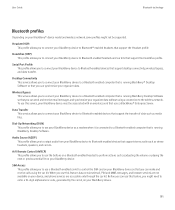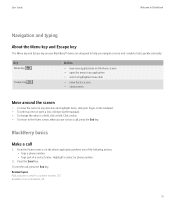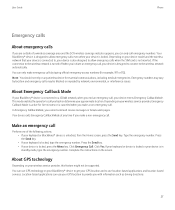Blackberry 8520 Support Question
Find answers below for this question about Blackberry 8520 - Curve - T-Mobile.Need a Blackberry 8520 manual? We have 2 online manuals for this item!
Question posted by jforschae on March 21st, 2014
Blackberry 8520 Cannot Make Or Receive Calls
The person who posted this question about this Blackberry product did not include a detailed explanation. Please use the "Request More Information" button to the right if more details would help you to answer this question.
Current Answers
Related Blackberry 8520 Manual Pages
Blackberry Knowledge Base Results
We have determined that the information below may contain an answer to this question. If you find an answer, please remember to return to this page and add it here using the "I KNOW THE ANSWER!" button above. It's that easy to earn points!-
BlackBerry - Tips and Tricks for the BlackBerry Curve 8900
... Attachment Camera and Video Media Maps Organizer Make a call from the Home screen Type the phone number Press the Send key End a call Adjust the volume during a call Press the Volume keys Change the status of...; Tips and Tricks for the BlackBerry Curve 8900 Learn all the tips and tricks for a contact in a contact list Call a highlighted contact or phone number Open the application list from the... -
KB16418-Unable to register BlackBerry Mobile Voice System Client
...using the last five digits of the phone (optional). Set Desk Phone to the BlackBerry MVS web UI using the last five digits of your mobile phone number. Mobile Voice System (BlackBerry MVS) Server ... have lost your current BlackBerry smartphone PIN. Unable to make sure the Device PIN field has the correct PIN listed. Make sure that the Enable MVS option is displayed: Registration Failed... -
KB05450-Set an MP3 file as a ring tone
... smartphone, navigate to the location of the MP3 file. By default, the location is now the phone tune when receiving calls to confirm that you would like the MP3 you selected ito be set as the phone tune. Pearl™ 8100 smartphone BlackBerry 8800 smartphone The selected MP3 file is Media/Music/Media Card...
Similar Questions
How To Activate Headset On Blackberry Curve When Making A Call
(Posted by kiPpi 9 years ago)
Why Does My Blackberry Curve Not Make Any Calls?
(Posted by dtdmon 10 years ago)
Blackberry 8520 Wont Receive Calls While Using Wifi
(Posted by odaymar 10 years ago)
I Cannot Make Calls And I Cannot Receive Calls.i Cannot Even Send Text Messages
(Posted by udochukwumicah 10 years ago)
I Can't Make Or Receive Calls,
My 8700c blackberryis displaying "Data connections refused" and telling my it's emergency calls onl....
My 8700c blackberryis displaying "Data connections refused" and telling my it's emergency calls onl....
(Posted by chijiyke2004 11 years ago)