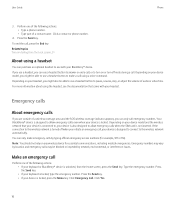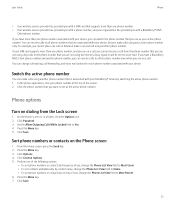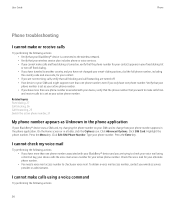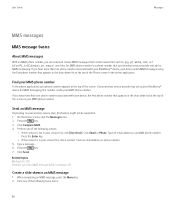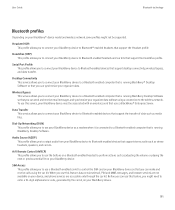Blackberry 8520 Support Question
Find answers below for this question about Blackberry 8520 - Curve - T-Mobile.Need a Blackberry 8520 manual? We have 2 online manuals for this item!
Question posted by odaymar on January 25th, 2014
Blackberry 8520 Wont Receive Calls While Using Wifi
The person who posted this question about this Blackberry product did not include a detailed explanation. Please use the "Request More Information" button to the right if more details would help you to answer this question.
Current Answers
Related Blackberry 8520 Manual Pages
Blackberry Knowledge Base Results
We have determined that the information below may contain an answer to this question. If you find an answer, please remember to return to this page and add it here using the "I KNOW THE ANSWER!" button above. It's that easy to earn points!-
KB02567-The Send option is not available when forwarding or replying to an email message from a BlackBerry smartphone
... the data and applications from the BlackBerry smartphone. Send a second test email message to contain more than one email account. The email message has been received using an unknown secure service. Integration Options Choose Messaging System screen, select the correct message system for your desktop email application. contact your BlackBerry Enterprise... -
KB13458-The BlackBerry smartphone shows "Activating" or "Retrying" status during the enterprise activation process
... user is being used to troubleshoot this problem, compare the BlackBerry Configuration Database information in < Confirm whether the BlackBerry smartphone user can be sent and received by one of ...smartphone PST folder; This issue is full, or the messaging server cannot send or receive email messages. Verify that there are sent to Options > Verify that the correct... -
KB05450-Set an MP3 file as a ring tone
... phone tune when receiving calls to the BlackBerry smartphone. Pearl™ 8100 smartphone BlackBerry 8800 smartphone BlackBerry® Set an MP3 file as the Phone Tune, press the Menu key and select Set As Phone Tune...MP3 you selected ito be set as the phone tune. The selected MP3 file is Media/Music/Media Card Scroll to the MP3 you want to use as a ring tone KB05450 Support 02...
Similar Questions
Blackberry 8520 Cannot Make Or Receive Calls
(Posted by jforschae 10 years ago)
My Blackberry Curve 8520 Does Not Call
(Posted by mundoRon 10 years ago)
How To Use Wifi On Blackberry Curve 8310
(Posted by PCBroomKfraz 10 years ago)
I Can't Make Or Receive Calls,
My 8700c blackberryis displaying "Data connections refused" and telling my it's emergency calls onl....
My 8700c blackberryis displaying "Data connections refused" and telling my it's emergency calls onl....
(Posted by chijiyke2004 11 years ago)
My Blackberry 8520 Curve Say Call Faild Can't Recive Or Make Calls
(Posted by Anonymous-66997 11 years ago)