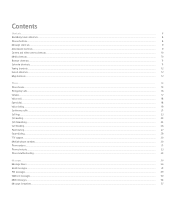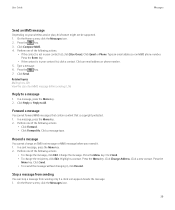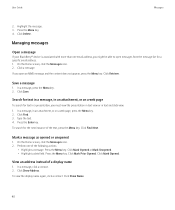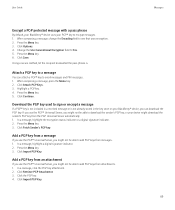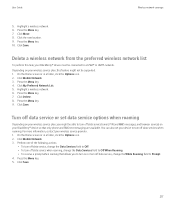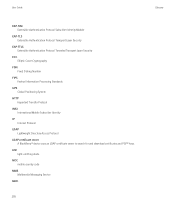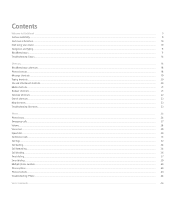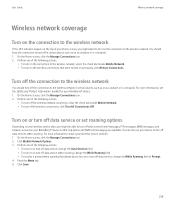Blackberry 8520 Support Question
Find answers below for this question about Blackberry 8520 - Curve - T-Mobile.Need a Blackberry 8520 manual? We have 2 online manuals for this item!
Question posted by pradeepdathup on June 25th, 2011
Sms And Mms Option
Current Answers
Answer #1: Posted by christinep on August 31st, 2011 7:07 PM
1-Tap the "Settings" button on your iPhone and select the "General" option.
2-Tap "Network" and select the "Cellular Data Network" button.
3-Enter "wap.cingular.com" in the "APN" field under the "MMS" subsection.
4-Enter "[email protected]" in the "Username" field under the "MMS" subsection.
5-Enter "Cingular" in the "Password" field under the "MMS" subsection.
6-Press the Home button on your iPhone. You have now enabled MMS messaging
Related Blackberry 8520 Manual Pages
Blackberry Knowledge Base Results
We have determined that the information below may contain an answer to this question. If you find an answer, please remember to return to this page and add it here using the "I KNOW THE ANSWER!" button above. It's that easy to earn points!-
BlackBerry - Tips and Tricks for the BlackBerry 8700 Series
... Learn all View SMS messages Press Alt+S View voice mail messages Press Alt+V Display...Open browser options Hold letter key Press Spacebar twice Type alternate character Hold Alt+character key Press Symbol+click symbol Type...prior messages Click a date field, click Delete Prior Save battery Set your BlackBerry® 8700 Series smartphone. Lock the keyboard Click Keyboard Lock Open the Phone screen... -
BlackBerry - Tips and Tricks for the BlackBerry Pearl Flip 8200 Series
... key + 3 View phone call logs Press Alt key + Period (.) key Press Alt key + 7 View SMS messages Press Alt key + Question mark (?) key View all messages again Move up a message Move down a message Move to top of a screen Move to bottom of a screen Move to next item Move to previous item Create Voice Notes Click OK in the... -
KB16418-Unable to register BlackBerry Mobile Voice System Client
The BlackBerry MVS web UI has the incorrect mobile phone number. Alternatively, open the Messages application and compose a new email message. Type mypin in the Subject field or in the body of your BlackBerry smartphone, click Options > Fill in the information on the Features Is This Device Active Leave the remaining two items as...
Similar Questions
i have black berry curve 8250 and i lost all my contact list any way to reback it
My screen is showing that I have two SMS/MMS and 1 mail message but when I open each there are no me...