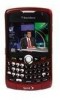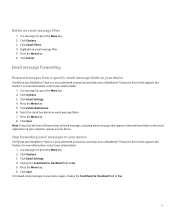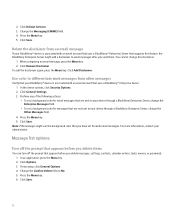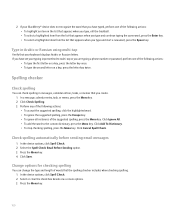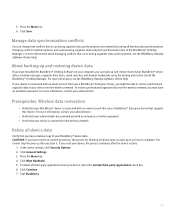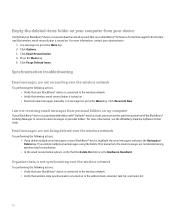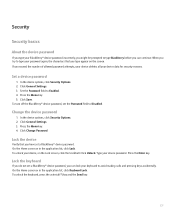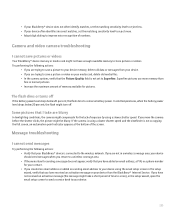Blackberry 8330 Support Question
Find answers below for this question about Blackberry 8330 - Curve - Sprint Nextel.Need a Blackberry 8330 manual? We have 1 online manual for this item!
Question posted by burkelarry on May 24th, 2011
I Have A 8330 Blackberry. I Recently Had To Change The Password On My Msn Email
account and no longer can receive email on my phone. I tried to enter the new password, but could not without entering the old password which I do not know. How can I reset my password on my email account without knowing the old password.
Current Answers
Related Blackberry 8330 Manual Pages
Blackberry Knowledge Base Results
We have determined that the information below may contain an answer to this question. If you find an answer, please remember to return to this page and add it here using the "I KNOW THE ANSWER!" button above. It's that easy to earn points!-
KB13528-Duplicate email messages are received on the BlackBerry smartphone
... Internet Service account to prevent email messages sent to the Novell documentation web site and search for email messages located on the messaging server are changing or are received on what...computer. For instructions, see If you are away from the email server to 1000, enter l=1000. Duplicate email messages are blank. BlackBerry® Desktop Software BlackBerry® Internet... -
KB10305-Unable to receive email messages from an associated IMAP email account
... Click the Edit icon beside the email account to the IMAP messaging server. Cause 3 Changes have changed . It would be caused by completing...receiving email messages from an Internet Message Access Protocol (IMAP) email account that no longer available on the messaging server. smartphones This issue may take longer to respond to below 900-1000. The password to access the account... -
KB10218-Unable to receive email messages from an integrated Hotmail or MSN account using the BlackBerry Internet Service
... to receive email messages. There is found at Select Options More Options Under Junk e-mail , select Filters and Reporting Change the junk email filter to Windows Live Sign into the BlackBerry Internet Service account. Move messages that are larger than 8MB, including attachments, from the BlackBerry Internet Service account, then reintegrate the Windows Live Hotmail or MSN email account...
Similar Questions
My Blackberry Q10 Is Locked And I Forget My Id Password
Dear sirI forget my blackberry Id password but I now my email id and security question when I am try...
Dear sirI forget my blackberry Id password but I now my email id and security question when I am try...
(Posted by mojahidshana 7 years ago)
I Own A B-berry Curve 8330. Can I Encrypt My Info In Order To Send Credit Card
I want to encrypt info sent on my b-berry curve 8330 so that I can send credit card data on a regula...
I want to encrypt info sent on my b-berry curve 8330 so that I can send credit card data on a regula...
(Posted by calhypnoman 13 years ago)
I Have A Blackberry 8330 And I Have Forgotten My Password. How Do I Reset?
I have a blackberry 8330 and I have forgotten my password. How do I reset with out losing all of m...
I have a blackberry 8330 and I have forgotten my password. How do I reset with out losing all of m...
(Posted by gwiz92 13 years ago)
Incorrect Password Entered Ten Times Now Blackberry 8330 Is Not Working At All.
(Posted by Anonymous-12106 14 years ago)
How Can I Unlock My Blackberry Curve 8520?my Mobile Doesn't Accept My Password?
i had my blackberry curve 8520 few weeks ago. today when i woke up my mobile doesn't open. it cannot...
i had my blackberry curve 8520 few weeks ago. today when i woke up my mobile doesn't open. it cannot...
(Posted by majunealler 14 years ago)