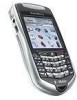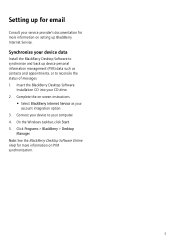Blackberry 7105t Support Question
Find answers below for this question about Blackberry 7105t - GSM.Need a Blackberry 7105t manual? We have 1 online manual for this item!
Question posted by mojahidshana on August 19th, 2016
My Blackberry Q10 Is Locked And I Forget My Id Password
Current Answers
Answer #1: Posted by khanjee on August 19th, 2016 10:14 AM
- Swipe down from the top of screen and tap Settings
- Tap BlackBerry ID followed by Change Password
- Tap Forgot password?
- When prompted, enter the answer to the security question. Instructions to reset your BlackBerry ID password will be sent to your BlackBerry ID email address
- Open the email titled 'How to change your BlackBerry ID password' and tap 'Change your BlackBerry® ID password'
- Enter your new password in the New Password and Confirm Password fields
- When finished, tap Submit
- You have successfully updated your BlackBerry ID password
How to reset your BlackBerry ID password using a computer or smartphone browser
If you are using a BlackBerry 7.1 device or earlier, you will need to use the browser on your computer or smartphone in order to reset your BlackBerry ID. This is a result of a security precaution that prevents the password recovery email from being sent to the device.
- Browse to https://blackberryid.blackberry.com/bbid/recoverpassword/ using your computer or smartphone browser
- Enter your BlackBerry ID username and complete the CAPTCHAT82; characters
- Note: Your username is the email address used to access your BlackBerry ID
- A confirmation page will appear stating 'A request to reset your password has been submitted'
- Sign in to this email account using a browser on your computer or smartphone
- Look for the BlackBerry ID password reset email, the sender will appear as [email protected]
- Note: Don't forget to check your spam/junk folder!
- In the body of the email, click 'Change your BlackBerry® ID password'
- Enter your new password in the New Password and Confirm Password fields
- Note: Answering a recovery question is only required if the BlackBerry ID account is not confirmed. For assistance confirming your BlackBerry ID email address, check out KB34137
- When finished, tap Submit
- You have successfully updated your BlackBerry ID password
Do you have a question about using a Blackberry ID? Leave a comment to let us know!
To learn about a feature on your BlackBerry 10 smartphone or troubleshoot an issue, there are several great options available to help. Visit http://www.blackberry.com/support for access to product manuals, how-to demos, tips and tricks, YouTube videos, support forums, knowledge base articles, Twitter support, and contact information for your region.
Please Accept my answer by providing you with the best possible solution. Would be more glade.
THANK YOU
Related Blackberry 7105t Manual Pages
Blackberry Knowledge Base Results
We have determined that the information below may contain an answer to this question. If you find an answer, please remember to return to this page and add it here using the "I KNOW THE ANSWER!" button above. It's that easy to earn points!-
BlackBerry - Tips and Tricks for the BlackBerry Pearl Flip 8200 Series
... your camera flash set Use Input Method Shortcut field to Yes Hold Shift key and roll Trackball left or right Cut selected text Press Shift key + Backspace/Delete key Copy selected text Paste selected text Type contact name or initials separated by choosing Options, Security Options, General Settings Hold (*) to password lock smartphone Unlock the smartphone... -
KB03322-"Error code 5608" being displayed when starting the BlackBerry Policy Service
... entries prior to the and search for Event ID ( 10249 ) in Source ( BlackBerry Messaging Agent...a MAPI profile. Change the password for information about shrinking the database and transaction log to the correct...log on Local Computer. Log on the Microsoft SQL Server. Restarting the BlackBerry Enterprise Server will delay email message delivery to the computer that was used... -
KB16418-Unable to register BlackBerry Mobile Voice System Client
... incorrect mobile phone number. If you in the body of your extension as your welcome email message. Click your BlackBerry smartphone, click Options > Type mypin in the Subject field or in your user ID and the default password that the BlackBerry MVS web UI has the correct email address listed, complete the following steps: Log...
Similar Questions
Need firmware for Blackberry 7100T T-Mobile or 7105T T-Mobile, all I found on google were links that...
haven't used the playbook in a while, forgot the password, can't get support from blackberry either ...
how can i reset my my cell when it doesnot start ,the displays shows only abort exception and reset,...