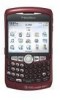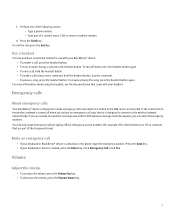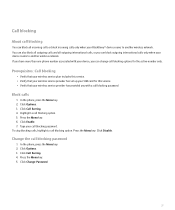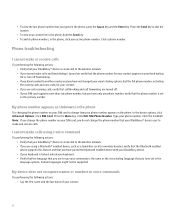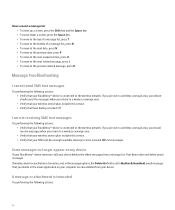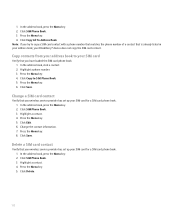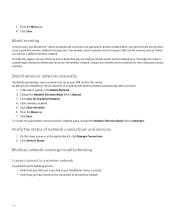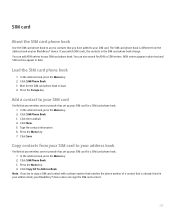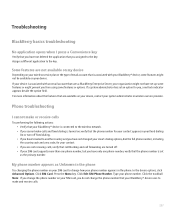Blackberry 8310 Support Question
Find answers below for this question about Blackberry 8310 - Curve - AT&T.Need a Blackberry 8310 manual? We have 2 online manuals for this item!
Question posted by janebahh on September 15th, 2014
My Blackberry 8310 Curve Does Not Detect The Sim Card
The person who posted this question about this Blackberry product did not include a detailed explanation. Please use the "Request More Information" button to the right if more details would help you to answer this question.
Current Answers
Related Blackberry 8310 Manual Pages
Blackberry Knowledge Base Results
We have determined that the information below may contain an answer to this question. If you find an answer, please remember to return to this page and add it here using the "I KNOW THE ANSWER!" button above. It's that easy to earn points!-
KB20613-New features of BlackBerry Internet Service 3.0
... "Username/Password" accounts will be prompted to optimize the email setup and deactivation experience when the subscriber switches BlackBerry smartphones or Subscriber Identity Module (SIM) cards. Internet Service 3.0 plug-in requires BlackBerry® New features of the BlackBerry Internet Service offered by Research In Motion. Internet Service The BlackBerry Internet... -
KB19641-Configuring a BlackBerry smartphone as a tethered modem on a Macintosh computer
...on the network type that the BlackBerry smartphone or SIM card is associated with the BlackBerry Desktop Manager software ...different configuration information to connection and prompts for T-Mobile® space >" indicates pressing the spacebar...IP modem connection. A dialog box stating New Interface Detected appears. APN: internet.com - If the BlackBerry smartphone... -
KB22427-New features of BlackBerry Internet Service 3.1
...user has inserted the SIM card in the new BlackBerry smartphone and has logged into the HTML BlackBerry Internet Service email account, the new BlackBerry smartphone will be detected and the BlackBerry ...PIN through the HTML BlackBerry Internet Service email interface without first inserting the new SIM card. Mail and/or Alt-N requires BlackBerry® Users can receive automatic delivery of...
Similar Questions
How To Reset Password On Blackberry Curve 8310
(Posted by MitchDr 10 years ago)
How To Use Wifi On Blackberry Curve 8310
(Posted by PCBroomKfraz 10 years ago)
There's No Port To Insert A Sim Card To My Blackberry 7130e ..how Could I Insert
(Posted by amilabandara07 10 years ago)
Blackberry 8830 Unlocked Phone Sim Card Not Detecting
My blackberry 8830 (unlocked) is not detecting the sim card now, which it used to detect earlier. B...
My blackberry 8830 (unlocked) is not detecting the sim card now, which it used to detect earlier. B...
(Posted by binoyagasi 11 years ago)
How Do I Transfer Address Book To My Sim Card.
how do I transfer address book to my sim card.
how do I transfer address book to my sim card.
(Posted by hotelhoney1 11 years ago)