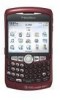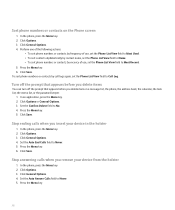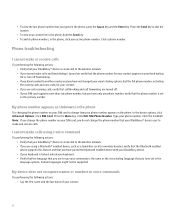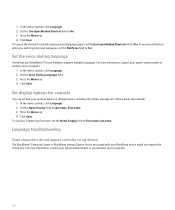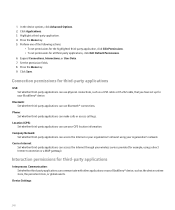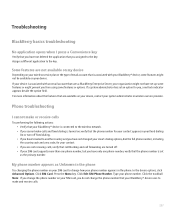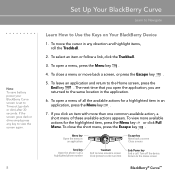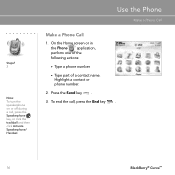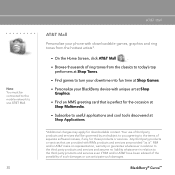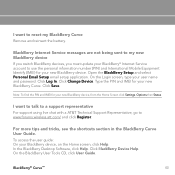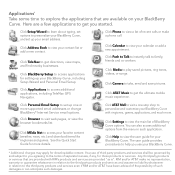Blackberry 8310 Support Question
Find answers below for this question about Blackberry 8310 - Curve - AT&T.Need a Blackberry 8310 manual? We have 2 online manuals for this item!
Question posted by gsmurfi on October 31st, 2012
How Do You Conect To The Internet
With a black berry curve 9320 using a USB cable on your emachines laptop
Current Answers
Related Blackberry 8310 Manual Pages
Blackberry Knowledge Base Results
We have determined that the information below may contain an answer to this question. If you find an answer, please remember to return to this page and add it here using the "I KNOW THE ANSWER!" button above. It's that easy to earn points!-
KB18127-Configuring a BlackBerry smartphone as a Bluetooth IP Modem on a Mac computer
... Internet using a Bluetooth connection. Connect. Desktop Manager 1.0 BlackBerry smartphones Mac OS Specific configurations Using the... on configuring the BlackBerry smartphone as a USB tethered modem on the network type your BlackBerry...The Bluetooth Mobile Phone Setup window appears. Network. Highlight the available Bluetooth interface and select Advanced to the Internet. Verify ... -
KB03087-How to set up email services on the BlackBerry smartphone and from your computer using the BlackBerry Internet Service
... information number (PIN) and International Mobile Equipment Identity (IMEI), or electronic serial number (ESN)/Mobile Equipment Identifier (MEID) for your BlackBerry smartphone, and click Continue For instructions on how to locate the PIN, IMEI or ESN/MEID on the BlackBerry smartphone and from your computer using the BlackBerry Internet Service KB03087 05-27-2010... -
KB19641-Configuring a BlackBerry smartphone as a tethered modem on a Macintosh computer
... service provider or network type provided by default, the "internet.com" access point name (APN) is not achieved by using a USB cable or Bluetooth® Desktop Software 1.0 (Mac OS) BlackBerry...save the configuration changes. Configuring a BlackBerry smartphone as an IP modem. To use for T-Mobile® A dialog box stating New Interface Detected appears. Select the BlackBerry ...
Similar Questions
How To Change Email On A Black Berry Curv 8520 For App World If U Forgot It
(Posted by rmiccelikaf 9 years ago)
How To Connect Internet On Black Berry 9630 Verizon
(Posted by kylstr 10 years ago)
I Don't Have Internet On My Phone. How Do I Access The Internet?
(Posted by Scenicmoore 11 years ago)
I Lost All Data In My Device Blackberry Curve 8250 Any Way To Recall My Data
i have black berry curve 8250 and i lost all my contact list any way to reback it
i have black berry curve 8250 and i lost all my contact list any way to reback it
(Posted by ehababbas99 11 years ago)
How Do I Add A Language To My Blackberry 8310 Phone?
How do I add a language to my blackberry 8310 phone?
How do I add a language to my blackberry 8310 phone?
(Posted by kristencousley 13 years ago)