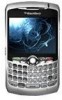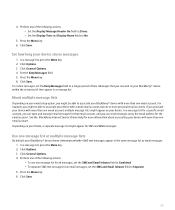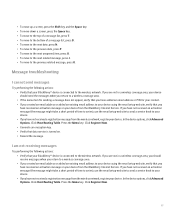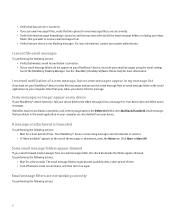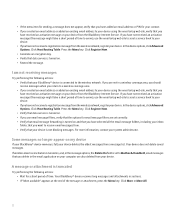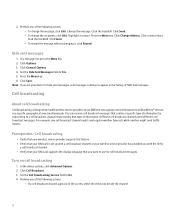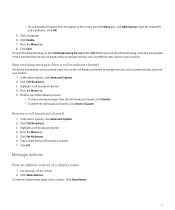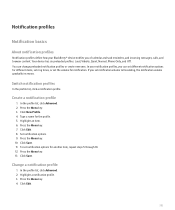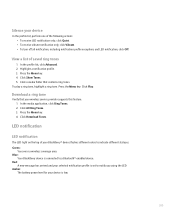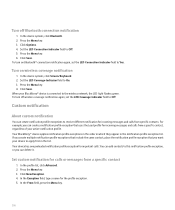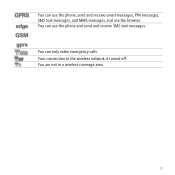Blackberry 8300 Support Question
Find answers below for this question about Blackberry 8300 - Curve - GSM.Need a Blackberry 8300 manual? We have 2 online manuals for this item!
Question posted by francois71518 on January 1st, 2015
I Own An Z10 Using Os 10.2.1.3062 I Am Not Receiving Text Notifications
I am not receiving notifications either by LED, sound or vibration. Nor an indication on the icon in the desktop. It used to work, but died suddenly.
Current Answers
Answer #1: Posted by TechSupport101 on January 1st, 2015 6:14 AM
Hi. Check if that be the latest available version and update if there be any newer updates. Tap Settings > Software Updates. Tap Check for Updates. I flashed a corrupt BB Z10 with the oldest available firmware pack (or Autoloader) and while the phone came ok it will take or make no calls or use the GSM network (though) signal bars were there. I then udated it and it could do all of the above with no issues.
Related Blackberry 8300 Manual Pages
Blackberry Knowledge Base Results
We have determined that the information below may contain an answer to this question. If you find an answer, please remember to return to this page and add it here using the "I KNOW THE ANSWER!" button above. It's that easy to earn points!-
KB18127-Configuring a BlackBerry smartphone as a Bluetooth IP Modem on a Mac computer
... computer. Click the + button to be used as a USB tethered modem on a Mac...Desktop Software 1.0 (Mac OS) A BlackBerry smartphone with . Configure the BlackBerry smartphone to Yes key and click Save Task 2 - There is displayed. if necessary, click Continue and then try again. The Bluetooth Mobile Phone...Model: BlackBerry IP Modem (GSM) BlackBerry IP Modem (CDMA) - Type the ... -
KB12283-How to leave or remove copies of email messages on the messaging server
...name. Checking Mail in the e-mail application When available, use the option to remove email messages from the messaging server ...in the inbox could cause problems or delays with receiving email messages on Mac OS X Windows Live Mail Right-click the email account... window on the messaging server for Macintosh Mac Mail/Mac OS 10.1 Apple Mail on the BlackBerry smartphone. There is highlighted,... -
KB05178-Support for tethered modem use
... the BlackBerry smartphone for additional assistance. Desktop Manager. Click Properties In the System Properties window, click the Hardware tab . The wireless service provider can be selected from the Start menu. This choice auto-populates the configuration settings to use KB05178 07-14-2010 BlackBerry® Mac OS 10.5.5 and later Macintosh computer users are...
Similar Questions
Dead Z10
Folks, My BB Z10 has stopped working. Thought it might be a bad battery, but not the case. I see the...
Folks, My BB Z10 has stopped working. Thought it might be a bad battery, but not the case. I see the...
(Posted by Joedefrancisco 9 years ago)
Blackberry 8520 Wont Receive Calls While Using Wifi
(Posted by odaymar 10 years ago)
I Am Using Blackberry 8220 Smart Phone Active The My Mail Account
I am using Blackberry 8220 smart phone. I couldnot Active the my mail account. It had been purchased...
I am using Blackberry 8220 smart phone. I couldnot Active the my mail account. It had been purchased...
(Posted by smyrck 12 years ago)
What Version Os For Bb9550 Do I Need To Use With Ford Sync?
I have a BB Storm2 9550 and a 2010 Ford Focus with SYNC. My phone will find the bluetooth in my car ...
I have a BB Storm2 9550 and a 2010 Ford Focus with SYNC. My phone will find the bluetooth in my car ...
(Posted by tclayborn 13 years ago)
Lost All Info On My 9630 When I Loaded New Blackberry Desktop Sw, How To Recove
I loaded the blackberry desktop SW on my new laptop and when I tried to synch, it asked for my passw...
I loaded the blackberry desktop SW on my new laptop and when I tried to synch, it asked for my passw...
(Posted by 77decra 13 years ago)