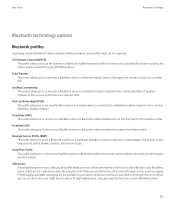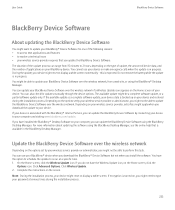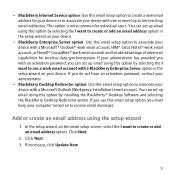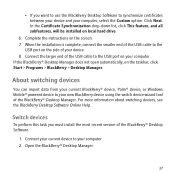Blackberry TOUR 9630 Support Question
Find answers below for this question about Blackberry TOUR 9630 - 256 MB - Verizon Wireless.Need a Blackberry TOUR 9630 manual? We have 2 online manuals for this item!
Question posted by 77decra on January 3rd, 2011
Lost All Info On My 9630 When I Loaded New Blackberry Desktop Sw, How To Recove
I loaded the blackberry desktop SW on my new laptop and when I tried to synch, it asked for my password. I did not remember and after 10 tries it automatically wiped out my data from my phone. I tried to recover the data from my old laptop and it wiped that out too?? How can I recover this data??
Current Answers
Related Blackberry TOUR 9630 Manual Pages
Blackberry Knowledge Base Results
We have determined that the information below may contain an answer to this question. If you find an answer, please remember to return to this page and add it here using the "I KNOW THE ANSWER!" button above. It's that easy to earn points!-
KB18127-Configuring a BlackBerry smartphone as a Bluetooth IP Modem on a Mac computer
...Bluetooth Setup Assistant. Some wireless service providers require different...click Continue and then try again. Ensure that are...Mobile Phone Setup window appears. Task 1 - There is a limited amount of modem capabilities. capabilities can be discoverable. Type the passkey in the Account Name or Password fields. Desktop Software 1.0 (Mac OS) A BlackBerry smartphone with the BlackBerry Desktop... -
KB02792-Error message "507" appears on the BlackBerry smartphone while upgrading BlackBerry Device Software
...erased, and new applications were not loaded. This ...Desktop Software installed. Open the BlackBerry® Desktop Software BlackBerry smartphones The error message indicates that has BlackBerry® You will also need to these instructions. To restore the data from the laptop computer and connect the BlackBerry smartphone directly to a computer that no applications are loaded... -
KB03410-Wireless enterprise activation stops responding
... Click Desktop [SYNC] > The enterprise activation process consists of the BlackBerry smartphone user's organizer data, which is referred to the correct email address. The email address is not allowing the email message through. The BlackBerry Policy Service on the BlackBerry Enterprise Server. Cause 3 Correct the password, then try to confirm the password has...
Similar Questions
How To Reactivate Verizon Blackberry 9630 When Password Wipes Out Data
(Posted by fifimarcos 9 years ago)
How To Lock Blackberry Tour 9630 Verizon If Lost
(Posted by otistfreee 10 years ago)
Blackberry 8700 Gsm - Master Reset
How do you master reset the Blackberry 8700 GSM cell phone? It is an unlocked T-Mobile phone.
How do you master reset the Blackberry 8700 GSM cell phone? It is an unlocked T-Mobile phone.
(Posted by raphie329 11 years ago)
How Do I Get My Comcast Address Book Info To Show On My Blackberry Tour 9630?
(Posted by hkoziski 14 years ago)