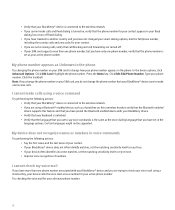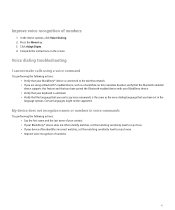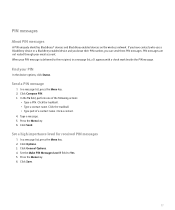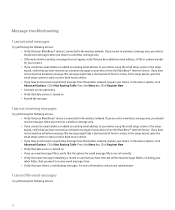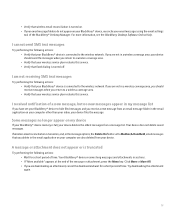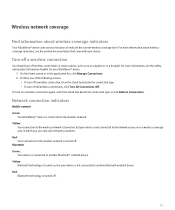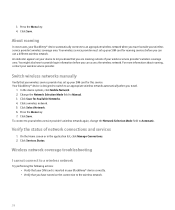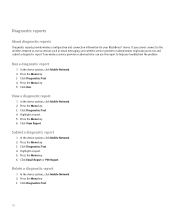Blackberry 8100 Support Question
Find answers below for this question about Blackberry 8100 - Pearl - T-Mobile.Need a Blackberry 8100 manual? We have 1 online manual for this item!
Question posted by donsmarter on June 15th, 2012
Can't Access Blackberry Wireless Network
The person who posted this question about this Blackberry product did not include a detailed explanation. Please use the "Request More Information" button to the right if more details would help you to answer this question.
Current Answers
Related Blackberry 8100 Manual Pages
Blackberry Knowledge Base Results
We have determined that the information below may contain an answer to this question. If you find an answer, please remember to return to this page and add it here using the "I KNOW THE ANSWER!" button above. It's that easy to earn points!-
KB15486-Top 10 BlackBerry smartphone and BlackBerry Desktop Manager troubleshooting tips
...;the BlackBerry smartphone has been registered with the wireless network. Perform a hard reset For instructions, see KB02830 . On the Home screen, click Manage Connections and then click Mobile Network Options If the Network Selection Mode field is detected by the BlackBerry smartphone, there will be accessed in the BlackBerry smartphone message list. Register... -
KB02857-Unable to receive email messages on the BlackBerry smartphone from a POP3 email account
... Multiple Access (CDMA) network, see KB02335 If the BlackBerry smartphone operates on the Home screen of the BlackBerry smartphone, click Manage Connections Turn All Connections On The Manage Connections icon typically looks like a radio tower and is located on the Universal Mobile Telecommunications System (UMTS) network, see KB04553 Cause 13 Resolution 13 Contact the wireless... -
KB03748-How to create a software configuration to wirelessly deliver third-party applications to a BlackBerry smartphone
...folder and select Full Control (including Change and Read access) option and close the window. If the above step...the <directory> </directory> Mobile software: <name> Mobile software for each third-party application that the application...one minute (this is sent to the BlackBerry smartphone over the wireless network: BlackBerry Enterprise Server 4.0 to 4.1 Task 1 Complete the ...
Similar Questions
Blackberry Curve Can Make Calls But Not Recieve
(Posted by mansPau 9 years ago)
Blackberry 8700 Gsm - Master Reset
How do you master reset the Blackberry 8700 GSM cell phone? It is an unlocked T-Mobile phone.
How do you master reset the Blackberry 8700 GSM cell phone? It is an unlocked T-Mobile phone.
(Posted by raphie329 11 years ago)
Can't Access Blackberry Wireless Network With My Blackberry 8100 Am In Nigeria.
(Posted by donsmarter 11 years ago)
Which Is The Compatible Blackberrry Desktop Software For Blackberry Pearl 8100?
(Posted by krantiabhi 13 years ago)
How To Access Flipshare Software.
i got a flip camcorder and i wanted to access my flipshare software to my blackberry phone.modelcurv...
i got a flip camcorder and i wanted to access my flipshare software to my blackberry phone.modelcurv...
(Posted by kharladala 13 years ago)