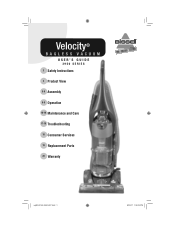Bissell Velocity Vacuum Support Question
Find answers below for this question about Bissell Velocity Vacuum.Need a Bissell Velocity Vacuum manual? We have 3 online manuals for this item!
Question posted by Anonymous-51895 on February 22nd, 2012
Suction Indicator
suction indicator is black instead or red meaning no suction or green meaning good suction. what does it mean to have neither
Current Answers
Related Bissell Velocity Vacuum Manual Pages
Similar Questions
Why Is The Indicator Still Red?
The indicator remains red after I clean the filters and check for clogs. How do I get it to go back ...
The indicator remains red after I clean the filters and check for clogs. How do I get it to go back ...
(Posted by londahayden 10 years ago)
The Suction Comes Out Of The Nozzle When I The Vacuum Is Not Upright.
(Posted by lacdesiles 11 years ago)
Indicator Light Half Red
The indicator on my Bissell momentum is half red when I vacuum. I've tried to look at every possible...
The indicator on my Bissell momentum is half red when I vacuum. I've tried to look at every possible...
(Posted by robinlinhall 11 years ago)
My Suction Indicator Is Red
Suction indicator is red and I don't see any clogs lodes it mean I need to change the fabreeze filte...
Suction indicator is red and I don't see any clogs lodes it mean I need to change the fabreeze filte...
(Posted by Letgaray1 11 years ago)