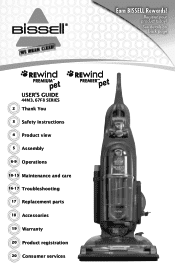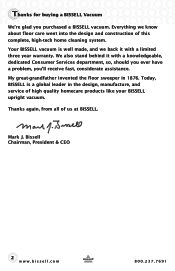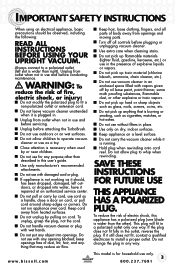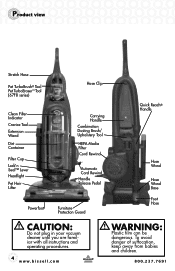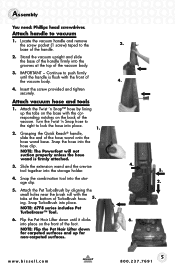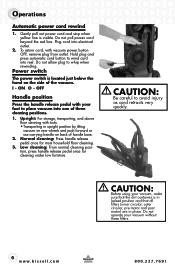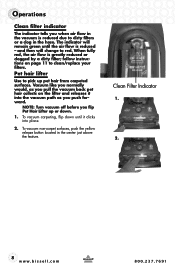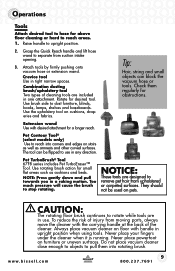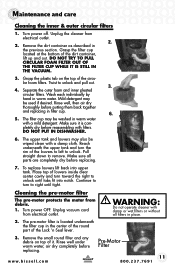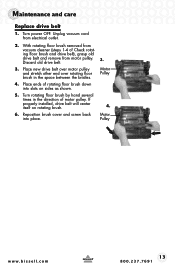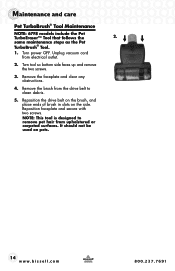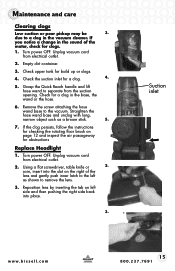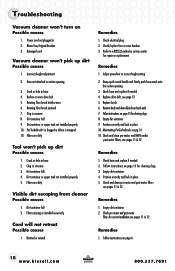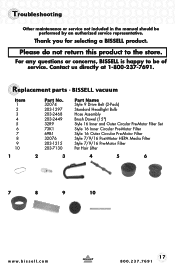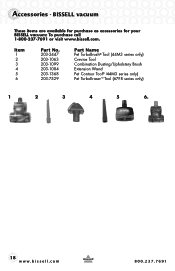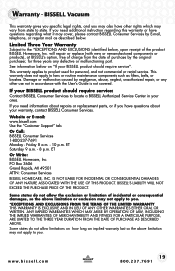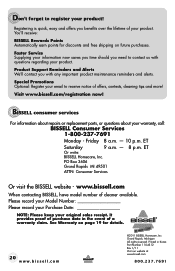Bissell Rewind Premier Pet Support Question
Find answers below for this question about Bissell Rewind Premier Pet.Need a Bissell Rewind Premier Pet manual? We have 1 online manual for this item!
Question posted by lesliecampa71 on September 3rd, 2012
Rotating Bar Freeze Up
My Bissell Rewind Premier Pet vacumn is only 7 months old and the rotating bar froze and burned the belt I replaced both and after 3 uses the rotating bar froze up again. It appears that the part that allows it to move in a circular motion on the end is melted on both occasions. Is there a recall on this vacumn?
Current Answers
Answer #1: Posted by BISSELLcsr14 on September 18th, 2012 11:46 AM
If your vacuum brush seized up and you continued to use it without replacement it could possibly ruin the machine. Please get in touch with BISSELL Consumer Care at this link and provide all the information and the date of purchase of the unit as your unit is still under warranty: http://www.bissell.com/email-us/?cid=ccsocial
Related Bissell Rewind Premier Pet Manual Pages
Similar Questions
Storing The Brush Bar Hole Plug
The Brush Bar Hole Plug is tiny, seldom used, and the first thing that is going to disappear. Nothin...
The Brush Bar Hole Plug is tiny, seldom used, and the first thing that is going to disappear. Nothin...
(Posted by na2w4r 6 years ago)
How Do I Get The Roller Out Of My Bissell Rewind Pet Vacuum
(Posted by jollmarty 9 years ago)
What Filter Do I Use For My Bissell Rewind Premier Pet Vacuum
(Posted by Jfel2Dust 9 years ago)
How To Guide Bissell Healthy Home Vacuum Belt Replacement
(Posted by mikzdh 9 years ago)
How To Use Attachment Bissell Rewind Premier Pet
(Posted by Brobieqin 10 years ago)