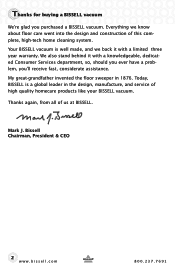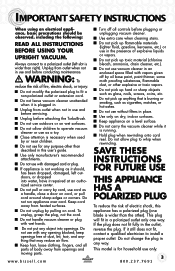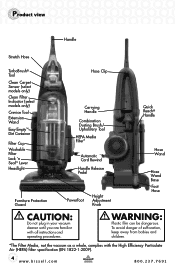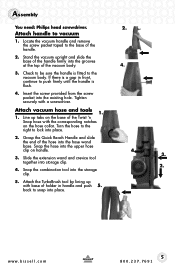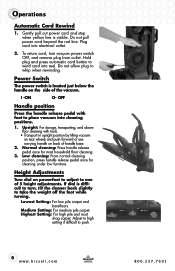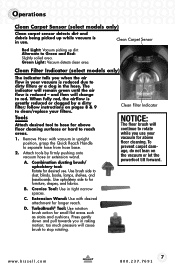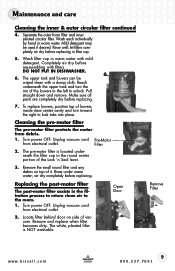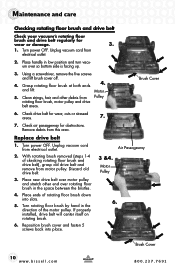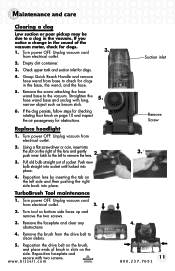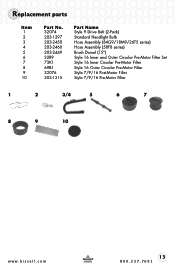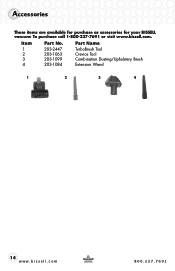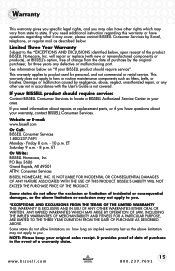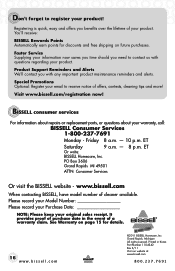Bissell Rewind PowerHelix Support Question
Find answers below for this question about Bissell Rewind PowerHelix.Need a Bissell Rewind PowerHelix manual? We have 1 online manual for this item!
Question posted by asktheowl on December 29th, 2011
My Easyvac (used Only A Few Times) Lost Suction. The Motor And Brush Works Jus
Motor and brush work just fine and I've checked all the obvious areas: hoses (all) are clear, filters cleaned, reassembled as correctly as I know how. Somewhere there is a break - but where? Help!!
Current Answers
Related Bissell Rewind PowerHelix Manual Pages
Similar Questions
Power Switch On The Opticclean Vaccumn Will Not Stay On Nor Will It Work.
Pressing on the button appears to start machine but even when held down for a while, 30 seconds, or ...
Pressing on the button appears to start machine but even when held down for a while, 30 seconds, or ...
(Posted by Anonymous-141130 9 years ago)
Bissell Powerease 2-in-1 Hard Floor Cleaner, 5200w Suction Does Not Work
Its brand new only used 2 times and the suction stopped workinf...
Its brand new only used 2 times and the suction stopped workinf...
(Posted by harleybaby69x 10 years ago)
Vac Blows Back Everything
Just purchased in december. bissell rewind power helix plus blows back everything. Belts fine, brush...
Just purchased in december. bissell rewind power helix plus blows back everything. Belts fine, brush...
(Posted by Cwrjr424 11 years ago)
I Cant Find My Manual -how Do I Use It To Suction Out The Air Of A Space Bag?
(Posted by barronconsulting 12 years ago)
No Suction
The vaccuum has no suction. The pull off tube has suction but when you put it back in the vaccuum th...
The vaccuum has no suction. The pull off tube has suction but when you put it back in the vaccuum th...
(Posted by jasonbranch2 12 years ago)