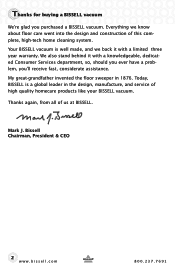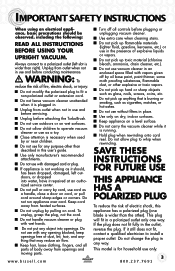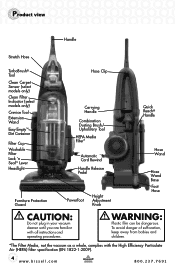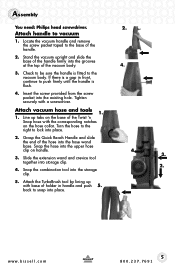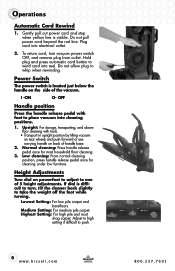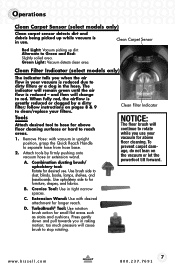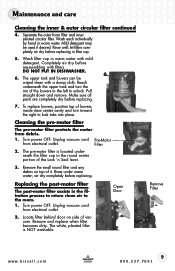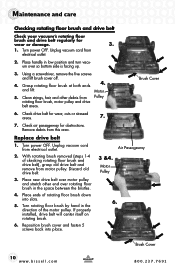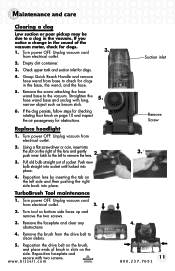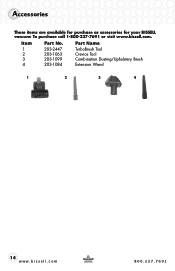Bissell Rewind PowerHelix Support Question
Find answers below for this question about Bissell Rewind PowerHelix.Need a Bissell Rewind PowerHelix manual? We have 1 online manual for this item!
Question posted by Anonymous-141130 on August 4th, 2014
Power Switch On The Opticclean Vaccumn Will Not Stay On Nor Will It Work.
Pressing on the button appears to start machine but even when held down for a while, 30 seconds, or so, the vacuum won't start and power goes off completely. NO red light comes on though sound continutes until I let go on pressing on the switch.
Current Answers
Related Bissell Rewind PowerHelix Manual Pages
Similar Questions
Not As Powerful
short batt life and never runs as powerful as it should ! Bissell model 2880W
short batt life and never runs as powerful as it should ! Bissell model 2880W
(Posted by snjones019 8 years ago)
I Have A Rewind Cleanview Pet, The Belt Started Smoking So We Went Out And Bough
I need help we bought a new belt and it started smoking and bunt as soon as we turned it on?! Why is...
I need help we bought a new belt and it started smoking and bunt as soon as we turned it on?! Why is...
(Posted by Anonymous-153976 8 years ago)
My Bissell Garage Pro Full Light Comes On And Shuts Vacuum Off Even When It Is E
(Posted by Anonymous-134497 10 years ago)
My Easyvac (used Only A Few Times) Lost Suction. The Motor And Brush Works Jus
Motor and brush work just fine and I've checked all the obvious areas: hoses (all) are clear, filter...
Motor and brush work just fine and I've checked all the obvious areas: hoses (all) are clear, filter...
(Posted by asktheowl 12 years ago)