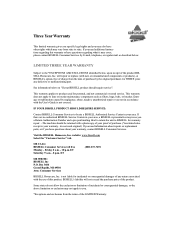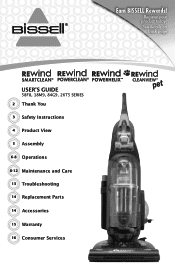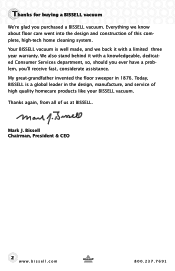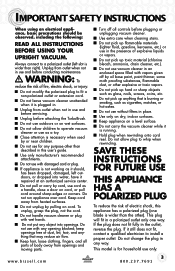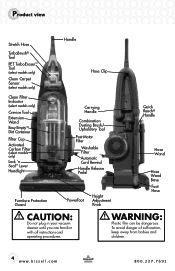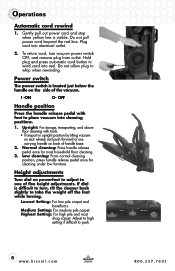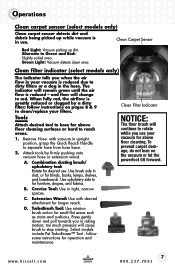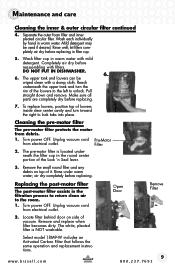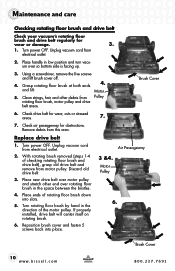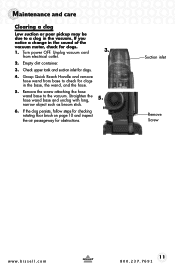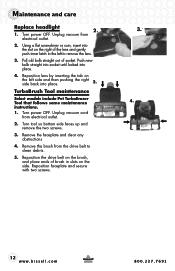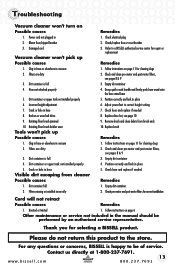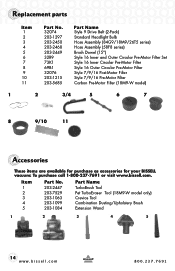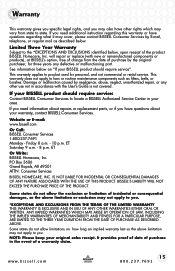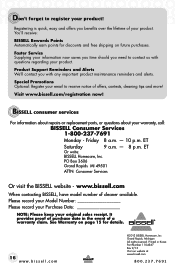Bissell Rewind CleanView Pet Support Question
Find answers below for this question about Bissell Rewind CleanView Pet.Need a Bissell Rewind CleanView Pet manual? We have 2 online manuals for this item!
Question posted by rwakischu on September 12th, 2014
How Do I Change The Filters On My Bissell Cleanview Pet Rewind
The person who posted this question about this Bissell product did not include a detailed explanation. Please use the "Request More Information" button to the right if more details would help you to answer this question.
Current Answers
Related Bissell Rewind CleanView Pet Manual Pages
Similar Questions
Bissell Total Floors Pet Bagless Upright Vacuum How To Change Filter
(Posted by mec62hcd 9 years ago)
Bissell Cleanview Pet Brush
Should Both Of The End Caps On my Brush spin or Just The Black End?
Should Both Of The End Caps On my Brush spin or Just The Black End?
(Posted by jmae1004 9 years ago)
Pet Turboeraser Tool
I can't get my pet TurboEraser tool to work. I have a Bissell Rewind Cleanview Pet Upright Vacuum.
I can't get my pet TurboEraser tool to work. I have a Bissell Rewind Cleanview Pet Upright Vacuum.
(Posted by eleanorhill25 9 years ago)
Wind Tunnel Problem
I took the filter out, took off the foam ring and washed both. let them both dry thoroughly. now i h...
I took the filter out, took off the foam ring and washed both. let them both dry thoroughly. now i h...
(Posted by myboys60 11 years ago)