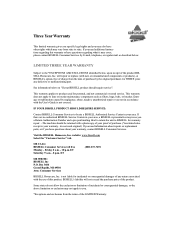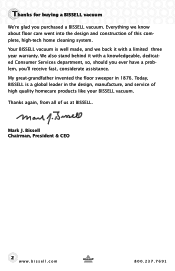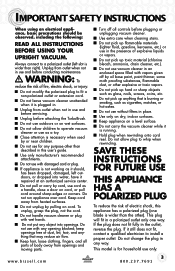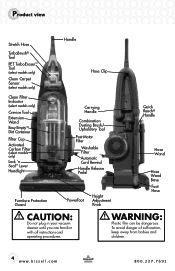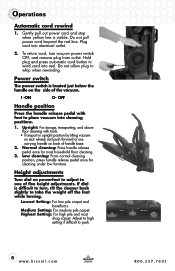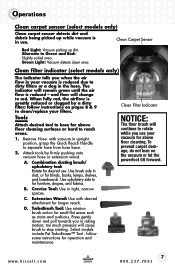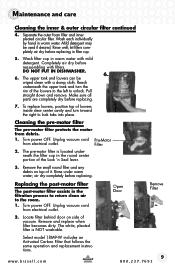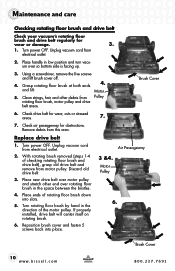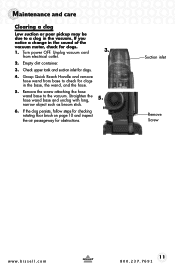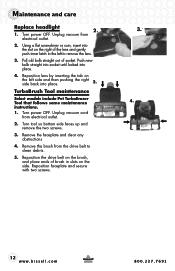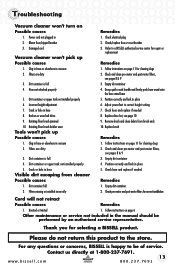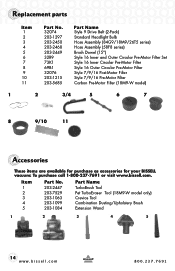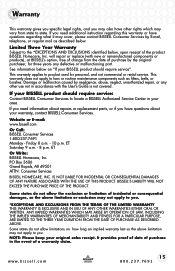Bissell Rewind CleanView Pet Support Question
Find answers below for this question about Bissell Rewind CleanView Pet.Need a Bissell Rewind CleanView Pet manual? We have 2 online manuals for this item!
Question posted by myboys60 on April 21st, 2013
Wind Tunnel Problem
Current Answers
Answer #1: Posted by AskBISSELLCare on April 22nd, 2013 10:41 AM
I'm providing you with a complete list of troubleshooting steps to assist you. Just click on the link below:
http://www.bissell.com/FAQDetail.aspx?id=8989&cid=ccsocial
Related Bissell Rewind CleanView Pet Manual Pages
Similar Questions
Should Both Of The End Caps On my Brush spin or Just The Black End?
I can't get my pet TurboEraser tool to work. I have a Bissell Rewind Cleanview Pet Upright Vacuum.
how do i unclog a Bissell PowerEdge Pet Hard Floor Vacuum 81L2T,