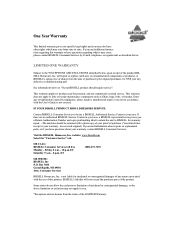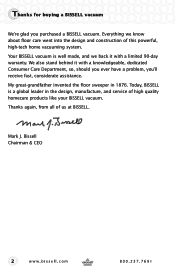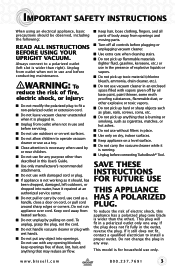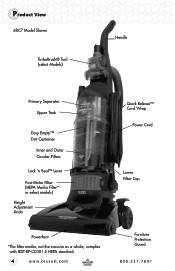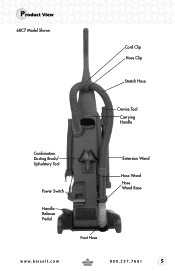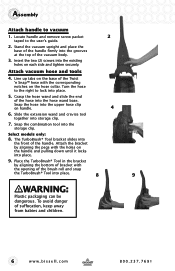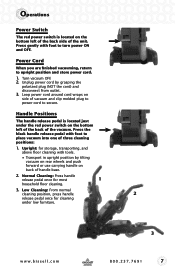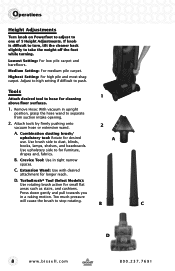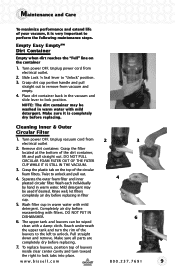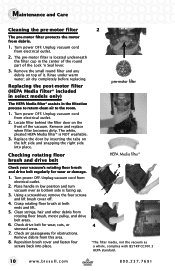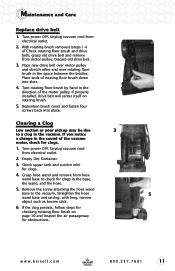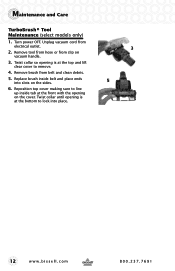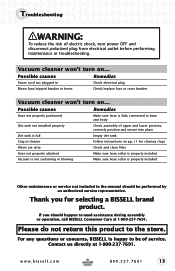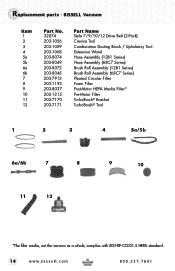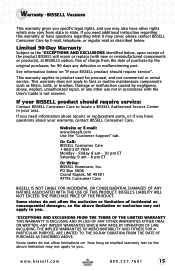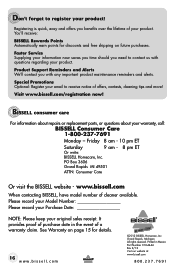Bissell PowerForce Helix Turbo Bagless Support Question
Find answers below for this question about Bissell PowerForce Helix Turbo Bagless.Need a Bissell PowerForce Helix Turbo Bagless manual? We have 2 online manuals for this item!
Question posted by Anonymous-171109 on April 18th, 2022
How Do You Change Bottom Filter On Bissell Power Force
The person who posted this question about this Bissell product did not include a detailed explanation. Please use the "Request More Information" button to the right if more details would help you to answer this question.
Current Answers
Answer #1: Posted by SonuKumar on April 18th, 2022 8:02 PM
https://www.youtube.com/watch?v=ktW9uEDsUw8&t=48
https://www.youtube.com/watch?v=ktW9uEDsUw8&t=74
https://www.youtube.com/watch?v=ktW9uEDsUw8&t=145
Please respond to my effort to provide you with the best possible solution by using the "Acceptable Solution" and/or the "Helpful" buttons when the answer has proven to be helpful.
Regards,
Sonu
Your search handyman for all e-support needs!!
Related Bissell PowerForce Helix Turbo Bagless Manual Pages
Similar Questions
Where Is The Belt On A Bissel Power Force Helix
(Posted by samipcma 9 years ago)
Where Are The Filters In My Bissell Power Force Bagless Vacuum
(Posted by Wenaosma 9 years ago)
How To Change All The Filters On A Bissell Powerforce Helix Upright Vacuum
model # 12b1?
model # 12b1?
(Posted by bnyask8er 10 years ago)
I Need A Manual For A Power Force Vacuum #6583
(Posted by jbrand9 12 years ago)