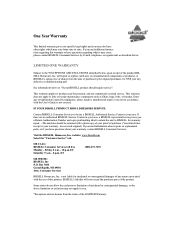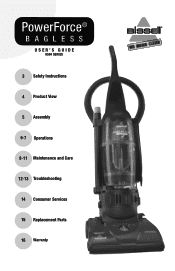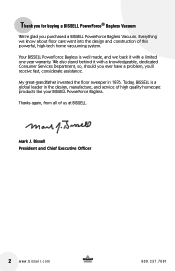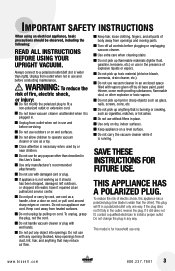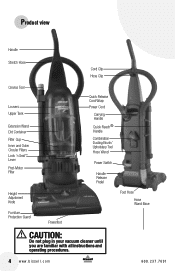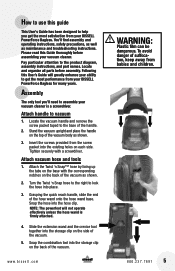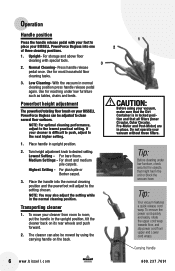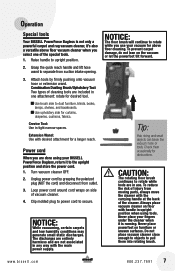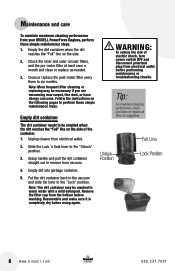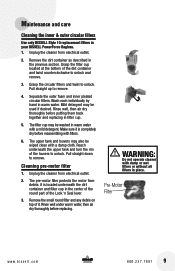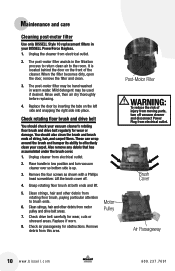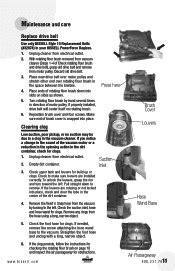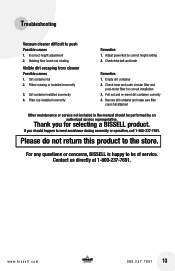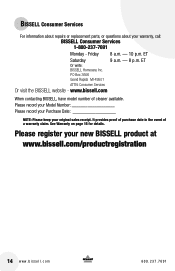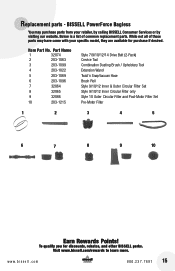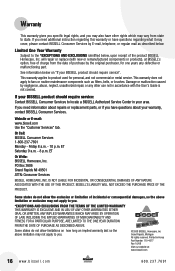Bissell PowerForce Bagless Vacuum Support Question
Find answers below for this question about Bissell PowerForce Bagless Vacuum.Need a Bissell PowerForce Bagless Vacuum manual? We have 3 online manuals for this item!
Question posted by Wenaosma on July 22nd, 2014
Where Are The Filters In My Bissell Power Force Bagless Vacuum
The person who posted this question about this Bissell product did not include a detailed explanation. Please use the "Request More Information" button to the right if more details would help you to answer this question.
Current Answers
Related Bissell PowerForce Bagless Vacuum Manual Pages
Similar Questions
How Do You Change Bottom Filter On Bissell Power Force
(Posted by Anonymous-171109 2 years ago)
How Do I Unclog My Bissell Power Force Bagless Vacuum 6584
(Posted by flowdes 9 years ago)
Bissell Power Force Bagless #6583 Won't Turn On
(Posted by hdsltita 9 years ago)
What Size Belt For My Bissell Power Force Bagless Turbo
(Posted by naLinz 9 years ago)
I Need A Manual For A Power Force Vacuum #6583
(Posted by jbrand9 12 years ago)